3
1
My question is twofold, so bear with the wall of text. I'm making sort of a banking spreadsheet. I will input income/expenses in four columns (Date/Amount/Type/Description) and I need it to keep track of my day to day spending. I already have it so that if the date is not today, it won't add/subtract it until it is. Also, I have it so two/three/four weeks in the future. However, I want to add something to the effect of "Last three paychecks". The "Type" column has only three possible entries, "Income", "Transfer", and "Expense". If I can find a function to work for one, I'm sure I can get it to work with the rest easily. I need it to show the most recent "income" amount. For instance:
Date Amount Type
Sep 1 100 Income
Sep 2 100 Expense
Sep 3 100 Income
Sep 4 100 Expense
Sep 5 100 Income
Sep 6 100 Income
Sep 7 100 Income
Let's say it's Sep 6th today. I would want it to show Sep 5ths amount, Sep 5ths, and Sep 3rds. I don't want it to show expenses, and it's not yet Sep 7th. It would have to be three functions (one for each box), so how would I get it to do the most recent, second to most recent, and so on? If I can get it to work, I can edit to get the description as well, and refit it to expenses if need be.
Question 2:
I would like an "annual checkup" kind of thing. How would I get it to lookup each of every type (same as above), but then have cutoff dates so it's only one year?
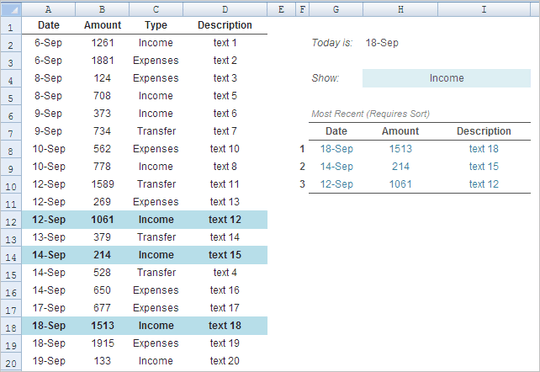
Do you want to filter the data table too? Or do you just need the subtotal for the most recent entries? – Ellesa – 2011-09-15T08:42:14.217
Not even the subtotal, I want it to show the latest income entry in one cell, the next latest in another, and the next latest in another. – Duall – 2011-09-15T22:25:56.433