5
1
I bought a Windows 7 upgrade version to upgrade a laptop with Windows XP. The upgrade needs to be done with a clean install, and I would like to change the partitions as well.
Microsoft explains (in step 3) that if you want to do this, you have to install during boot and go to the partition editor:
(...) If you want to format your hard disk, and you're using an upgrade version of Windows 7, don't use a program from another software manufacturer to reformat your hard disk prior to installing Windows 7. Instead, start your PC using the Windows 7 upgrade installation disc or a USB flash drive, click Custom (advanced), and then click Drive options (advanced).
I am there now, but I am unsure if I can remove all partitions now. In some way the installer needs to know that Windows XP is currently installed to be able to preform a legal upgrade. Microsoft remains unclear about the options here.
Can I just remove all partitions and create new ones? Or do I need to keep the current Windows XP partition during installation?
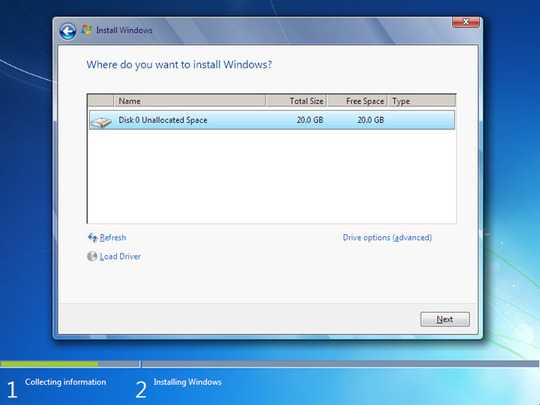
1Just to add to this: you can also install win 7 cleanly without a keycode, then "upgrade" itself if something crashes further down the road – Canadian Luke – 2011-08-21T13:35:51.700
Thanks, this article made it clear! I tried it and both installation and activation worked perfectly. Just to make it clear in this answer, I've made some edits to it. In short: once you arrive to the installer's partitioning screen, you're save to remove all partitions. – Lode – 2011-08-21T16:16:50.167
Thanks for adding the screenshot, it really improved the answer! :) – Gaff – 2011-08-22T00:22:48.640