4
I upgraded to Mac OS X 10.7 on Saturday, and have been restoring some of my applications that I build from source, when I noticed that the man pages are failing to render the command line flags correctly, as you can see in the image below.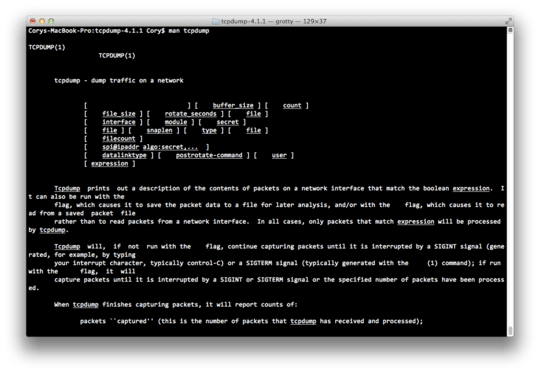
Unfortunately, I can't guarantee when this started to happen, but since install I've only built ffmpeg, x264, nmap, libpcap and tcpdump from source.
I also can't actually guarantee that the man pages were intact when I first installed the OS. It looks like they're intact when I view them in Vim though, as you can see in this other screenshot of the same man file.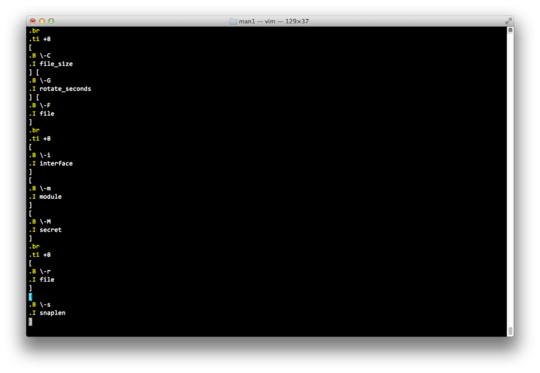
So, why are my man pages broken?
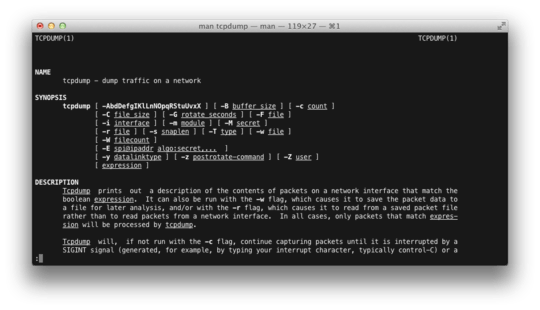 flags should be rendered in bold. You can do the following:
flags should be rendered in bold. You can do the following:
I've marked your answer correct because you are totally right. Unfortunately, it's a font installed by Microsoft Office and reinstalling it hasn't fixed the problem. Serves me right for being a Lion early adopter I suspect. Shame, I really like that font. – Lukasa – 2011-09-03T12:53:18.260