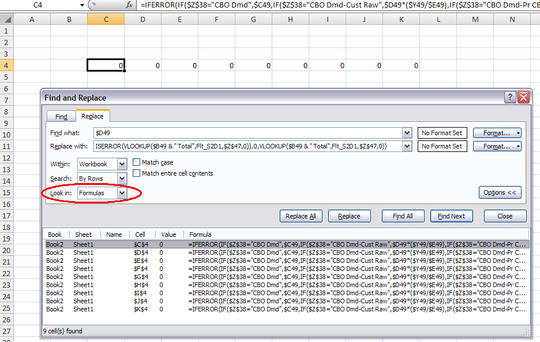3
I need to replace the $D49 with
SERROR(VLOOKUP($B49 & " Total",Flt_S2D1,$Z$47,0)),0,VLOOKUP($B49 & " Total",Flt_S2D1,$Z$47,0))** in below formula.
=IFERROR(IF($Z$38="CBO Dmd",$C49,IF($Z$38="CBO Dmd-Cust Raw",$D49*($Y49/$E49),IF($Z$38="CBO Dmd-Pr CBO",$D49*($X49/$E49),IF($Z$38="CBO Dmd-BAB Grs CGID",$D49*($W49/$E49),IF($Z$38="CBO Dmd-Bill Grs CGID",$D49*($V49/$E49),$D49*($CC49/$E49)))))),0)
I have googled and find some articles to do this, but those are related to replacing a part of formula with calculated result or cell value.
I can replace $D49 with required value by doing multiple times, but is there any way to replace at a time like find and replace all, which we are doing for text replace.