2
1
Firstly, I opened TextEdit. Went to Format Menu & I set option -> Make Plain Text, I entered following Data, Which is to be required in my Application.
<?xml version="1.0" encoding="ISO-8859-1"><tips><Prop_Tips><Tip_ID><![CDATA[1]]></Tip_ID><Category_ID>1</Category_ID><Tip_Title>Play Your Shot</Tip_Title><Tip_Thumb>http://192.168.32.212/jalpesh/igolf/TipThumb/PlayyrshotThumb.jpg</Tip_Thumb><Tip_image>http://192.168.32.212/jalpesh/igolf/TipImage/Playyrshot.jpg</Tip_image><Tip_Description>Every golfer likes to hit the ball long, high and straight, but experience tells you that you can expect a certain pattern to your shots.</Tip_Description><Category_Name>Course Management/Strategy</Category_Name></Prop_Tips><Prop_Tips><Tip_ID><![CDATA[2]]></Tip_ID><Category_ID>1</Category_ID><Tip_Title>Shots Curve From Sidehill Lies</Tip_Title><Tip_Thumb>http://192.168.32.212/jalpesh/igolf/TipThumb/Shots-Curve-From-Sidehill-LiesThumb.jpg</Tip_Thumb><Tip_image>http://192.168.32.212/jalpesh/igolf/TipImage/Shots-Curve-From-Sidehill-Lies.jpg</Tip_image><Tip_Description>Sidehill fairway lies will cause the ball to curve, slice right or hook left. Here's a tip to help make better contact.</Tip_Description><Category_Name>Course Management/Strategy</Category_Name></Prop_Tips></tips>
After saving this file as UTF-8, Whenever I tried to read my XML file through XMLParser, I am getting following data from file
{\rtf1\ansi\ansicpg1252\cocoartf949\cocoasubrtf460
{\fonttbl\f0\fmodern\fcharset0 Courier-Bold;}
{\colortbl;\red255\green255\blue255;}
\margl1440\margr1440\vieww9000\viewh8400\viewkind0
\pard\tx480\tx960\tx1440\tx1920\tx2400\tx2880\tx3360\tx3840\tx4320\tx4800\tx5280\tx5760\tx6240\tx6720\tx7200\tx7680\tx8160\tx8640\tx9120\tx9600\tx10080\tx10560\tx11040\tx11520\tx12000\tx12480\tx12960\tx13440\tx13920\tx14400\tx14880\tx15360\tx15840\tx16320\tx16800\tx17280\tx17760\tx18240\tx18720\tx19200\tx19680\tx20160\tx20640\tx21120\tx21600\tx22080\tx22560\tx23040\tx23520\tx24000\tx24480\tx24960\tx25440\tx25920\tx26400\tx26880\tx27360\tx27840\tx28320\tx28800\tx29280\tx29760\tx30240\tx30720\tx31200\tx31680\tx32160\tx32640\tx33120\tx33600\tx34080\tx34560\tx35040\tx35520\tx36000\tx36480\tx36960\tx37440\tx37920\tx38400\tx38880\tx39360\tx39840\tx40320\tx40800\tx41280\tx41760\tx42240\tx42720\tx43200\tx43680\tx44160\tx44640\tx45120\tx45600\tx46080\tx46560\tx47040\tx47520\tx48000\ql\qnatural\pardirnatural
\f0\b\fs24 \cf0 \CocoaLigature0 <?xml version="1.0" encoding="ISO-8859-1"?>\
<tips><Prop_Tips><Tip_ID><![CDATA[1]]></Tip_ID><Tip_Title>Play Your Shot</Tip_Title><Tip_Description>Every golfer likes to hit the ball long, high and straight, but experience tells you that you can expect a certain pattern to your shots.</Tip_Description></Prop_Tips><Prop_Tips><Tip_ID><![CDATA[2]]></Tip_ID><Tip_Title>Shots Curve From Sidehill Lies</Tip_Title><Tip_Description>Sidehill fairway lies will cause the ball to curve, slice right or hook left. Here's a tip to help make better contact.</Tip_Description></Prop_Tips><Prop_Tips><Tip_ID><![CDATA[3]]></Tip_ID><Tip_Title>Don't Ground The Driver</Tip_Title><Tip_Description>Keep the clubhead just off the ground to get your swing off to a consistently smooth start.</Tip_Description></Prop_Tips><Prop_Tips><Tip_ID><![CDATA[4]]></Tip_ID><Tip_Title>Tilt Your Tee</Tip_Title><Tip_Description>Here's a tip to "max out" into-the-wind drives.</Tip_Description></Prop_Tips></tips>}
Which indicates that, file isn't stored in proper format.
I want to simply save an XML file using TextEdit in Mac OS X.
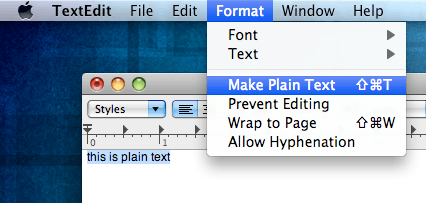
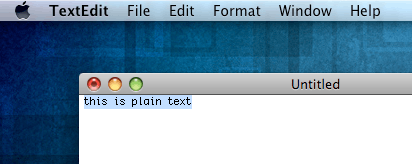
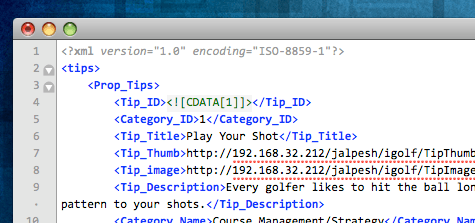
You may want to save it as ISO-8859-1, not UTF-8, as things can go funny with XML if it's not in the encoding it says it is. – TRiG – 2017-03-12T21:56:08.327