0
Sender station:
The two computers are directly connected one to another without any switch or router. Netstat gives no clue what is happening. Amount of received packets is always ~50% of what was sent. Refresh interval of both TaskManager sessions is 1 second. I tried to collect these statistics also with PerformanceMonitor with the same results. How is this possible?
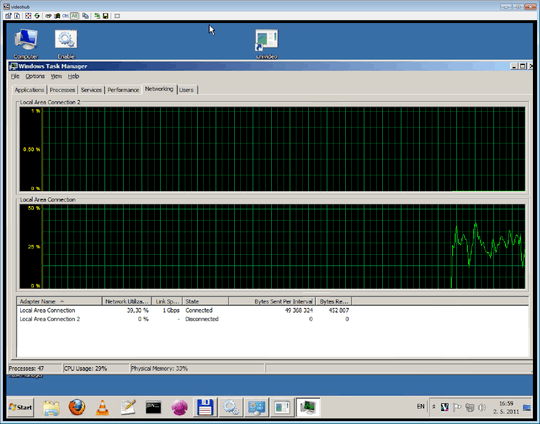
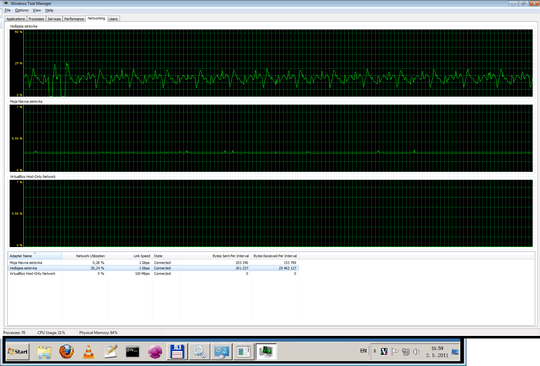
4@truthseeker, do you have a duplex mismatch between them? – Mike Pennington – 2011-05-02T15:08:36.507
Analyzing situation, will give answer. – None – 2011-05-02T15:13:20.023
@truthseeker, have you found more information about this problem? – Mike Pennington – 2011-05-02T21:06:43.440
Its no duplex mismatch problem. It probably has to do with receiver application don't reading incomming data fast enough. Just guessing because Microsoft network test tool (http://blogs.technet.com/b/winserverperformance/archive/2008/05/03/nt-ttcp-network-performance-test-tool-available.aspx) runs correctly. I am using tcp protocol.
– None – 2011-05-03T09:01:58.040Note 1 May 5 2011:
Another information into the puzzle. Wireshark log at sender site show that receiver TCP window size is quite frequently falling below the packet size (which is in my case 1460 bytes). Unfortunately cant insert screenshot because of low reputation. Receiver computer has Windows 7 Professional 64 bit installed. Sender station is using Windows 7 Professional 32bit. After connection establishment TCP Window scale option is negotiated (in most cases) with a value of 256. – truthseeker – 2011-05-05T10:10:21.680
Combined with TCP Window Size parameter in tcp header it gives maximum value of TCP Windows Size on receiver 65536 bytes. It makes me wonder why TCP auto-tunning option which is available from Windows Vista does not expand this above 64 KB. – truthseeker – 2011-05-05T10:10:47.953