1
I'm currently using the great tclockex program to change my Windows clock, so it also displays the current week number. The only downside is that it messes up the XP layout:

You can match the color setting but there's no option to place the clock at another location, messing up my display. Any alternatives?
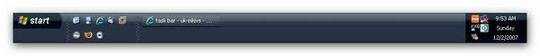
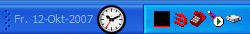
If it does not have to be in the system tray, try Yahoo Widgets...http://widgets.yahoo.com/upgrade/
– Moab – 2011-04-15T16:07:23.267