Though my suggestion was originally denied ;), based on your observations I was probably correct after all: your friend must have had a copy of Microsoft Office which has been virtualized with VMware ThinApp.
First, I verified that a copy of the regular winword.exe and excel.exe would not work by themselves. I installed Office 2003 in a Windows XP VM, then copied them over to a different VM which had never had Office installed. Both applications failed to run.
Based on your comment that "there is Thinstall\Office 2003 under Application Data", it seems most likely that this is the explanation. Here is how you can check:
- Remove the directory
%APPDATA%\Thinstall\Office 2003
- Run the Office executable that your friend sent you
- Check back in
%APPDATA%\Thinstall\ and see if the Office 2003 folder has reappeared. If it has, the application is definitely using ThinApp.
We use a ThinApp-wrapped version of MATLAB at my university; it has to have a .dat file present with all of the program contents. Depending on the requirements of the application though, this may not be necessary, which appears to be the case with these office programs before.
Essentially, what ThinApp does is it virtualizes the entire directory structure and registry for the application. This allows for the application to be portable and to run without interfering with the system. ThinApp also supports network licensing, so if you have an application (like MATLAB in our case) that your organization has a finite number of licenses for, it can check in with the licensing server before launching the application, and only launch it if it successfully acquires a license.
That directory in %APPDATA% contains the folders which ThinApp virtualizes for the application. Anything that would normally be in Word's %APPDATA% folder, like personal settings, gets saved here instead. Because of this, no matter where you launch the executable from on your computer, the settings will be preserved on that machine. They do not get transfered with the packaged application itself however. This becomes relevant when trying to reset the settings for an application which is packed with ThinApp, as the usual method of deleting its folder in %APPDATA%\Program Name doesn't work - you have to find its virtualized folder.
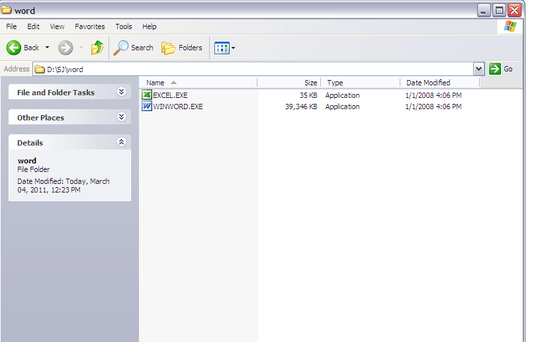
were you also able to create new documents ? – Shekhar – 2011-03-04T07:22:52.463
@Shark yes, was able to create new documents, save documents, edit existing ones – Sathyajith Bhat – 2011-03-04T07:26:06.193
Are they running the on-line Live versions? – Paused until further notice. – 2011-03-04T07:48:47.720
@Sathya then I guess thats very charitable of MS :) Can you ask your friend how did he make the executable ? I have office 2010 and would like to try this – Shekhar – 2011-03-04T07:49:49.867
@Dennis - No, no online/Live365 versions - just standard Office 2003 install – Sathyajith Bhat – 2011-03-04T08:25:42.210
@Shark - he didn't do anything - he just sent me the
winword.exeandexcel.exefiles to me, I double clicked them and it ran - no office installer popups et al – Sathyajith Bhat – 2011-03-04T08:26:30.463@Sathya - Did you see any Thinstall-related folders anywhere in the /Documents and Settings/Local Settings or /Application Data folders? I've seen similar versions for even something like Photoshop CS3 as small as that winword.exe file. – Isxek – 2011-03-04T08:54:24.553
@lsxek there is
Thinstall\Office 2003underApplication Data\– Sathyajith Bhat – 2011-03-04T09:04:15.343Only 39MB, eh? Pretty impressive. That's only twice the size of my first two hard drives put together. Only about 10 times the size of a functioning Linux kernel. How did they get it so small, anyway? – harpo – 2011-03-05T06:34:49.817
1@harpo even more impressive is that Excel is just 35kb – Sathyajith Bhat – 2011-03-05T14:15:48.740