2
Everyday I download data from a site that will have rows each filled with individual data for clients. I'm able to input the data into excel as a whole but after that I'm having trouble figuring out how to put it into a chart.
For example Web visits time. So say Client 1 stayed for 5 min increasing his total time on the site to 20 min and Client 2 stayed for 0 min keeping his time of 10 min and they were both registered on new years eve, and R1's last login was today and R2's was yesterday. (R for some reason represents Client, no idea why...). Client 3 hasn't been on since he registered keeping his total at 4 min
So my data would look something like this for Today (20110104)
R1,20101231,20110104,20
R2,20101231,20110103,10
R3,20101231,20101231,4
And this for the day before (201101030),
R1,20101231,20110102,15
R2,20101231,20110103,10
R3,20101231,20101231,4
I get about 200+ client rows each day where even the names of the Client list are changing. Is it possible to import the data each day and fill it in a Excel sheet where the Client number is off on the left hand side in a table, and the amount of time (Whole Number ex. 4) each day it spends on the site extend to the right under it's specific date see Picture?
I've managed to create a manual sheet but have been unsuccessful at getting Excel to do any of it for me.
Here are two pictures:

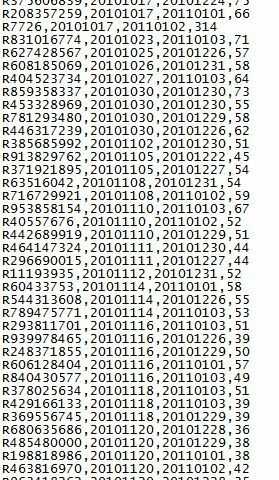
One thought process of how it could be done is to create a macro prompting for the csv file, then for each client, find it, subtract the new total minutes with the previous total minutes (say 22 - 18 = 4), insert the difference into today's column. Then delete all the zero's in the range. If the client is not found it could be skipped until all clients that are left are new users, then the table could be expanded downwards by the number of clients left. In those new spots the client # could be entered.
We can see the photos now! Thanks A LOT Mehper C. Palavuzlar!! – B-Ballerl – 2011-01-05T07:39:05.857
1you may want to look at the VLOOKUP, HLOOKUP and INDEX functions. – Reuben L. – 2011-01-05T08:41:11.167
Presumably, this is what you want to the data after you've imported it as per your other question?
– DMA57361 – 2011-01-11T09:31:24.940Haha Yes this is the general sequence of things. I'm doing my best to work on it with the help I get from the internet but have so far been unsuccesful, although I must say the onnline resource has taken me a long way already but sometimes you hit a dead end. – B-Ballerl – 2011-01-13T07:56:14.020