10
5
I have a column of numbers (lets say it's A1:A100) and I need to find a subset of them that sum to a certain total.
10
5
I have a column of numbers (lets say it's A1:A100) and I need to find a subset of them that sum to a certain total.
25
It's possible with the Solver add-in*. The following steps worked for me in Excel 2007 and 2010.

If the solver is taking a long time, you can help it out by removing rows that obviously won't work (total is in dollars, and only one row has nonzero cents)
Bonus: You can have excel automatically highlight the cells that you're looking for by adding conditional formatting to those cells. Select all of the cells you want to format and from (Home tab)>>(Styles group)>>Conditional formatting>>New Rule select 'Use a formula to determine which cells to format'. In the formula, enter '=$B1=1' (no quotes) which will evaluate to true if the corresponding row in the B column is 1. For the format, you can add whatever you want (bold, italic, green fill, etc).
Another easy way to find the important rows is to sort column B Z->A, and all the 1's will come to the top.
*The solver add-in can be installed with these steps
anyway to find all the combinations... although there is one solution found by solver.. how to find the other solutions??? my array is here: v = [1100, 1105, 11830, 14790, 2325, 2455, 2555, 2935, 3050, 3150, 3185, 3370, 3475, 350, 3530, 3590, 3680, 3745, 885, 9624] sum = 43029... solution1 = [350, 1100, 2325, 2455, 2555, 2935, 3150, 3745, 9624, 14790], solution2 = [350, 885, 1100, 1105, 2325, 2455, 2555, 3530, 3590, 3680, 9624, 11830] – ihightower – 2015-07-08T08:09:03.853
1In Excel 2013 you need to uncheck "Ignore Integer Constraints" from the options menu. Otherwise you get non INT values for 0 and 1 – Omar Shahine – 2013-07-30T14:44:36.827
1In order to make this work properly: 1. The formula in Cell C1 should be sumPRODUCT (not just sum) 2. The cells in Column B should all have zero input in them. – None – 2013-10-30T18:18:38.017
Thanks! For me, the old steps still work, but I like sumproduct better because it doesn't rely on the array formulas feature. – Nate Parsons – 2013-10-30T23:52:33.887
2
There is a low cost Excel Add-in SumMatch, which will highlight the subset of numbers that add up to a target sum.
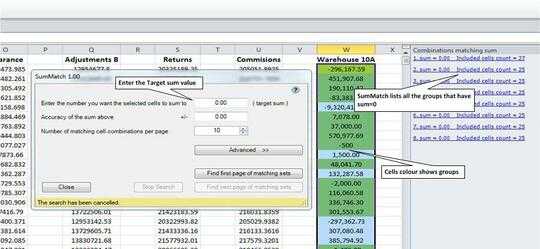
1Hello AIsoft, good find. Maybe next time you can add some more information. – nixda – 2012-12-30T03:24:47.207
@pnuts Did I made mistake? I don't understand what you mean with AUD$30 – nixda – 2012-12-30T03:41:26.883
@pnuts Ah ok, that's a good point. – nixda – 2012-12-30T03:48:30.237
6Note for myself: AUD$30 = 30 australian US Dollar. Its not a reference to an Excel cell [AUD30] with a fixed column.... :D – nixda – 2012-12-30T05:32:59.310
1The price tag is a drawback, as is the lack of clear instructions. Anything more than 1 sentence + 1 picture from the product's website, really. – Nate Parsons – 2013-01-09T21:53:09.287
Trivia: This is an instance of a NP-complete problem: https://en.wikipedia.org/wiki/Subset_sum_problem
– Dave L. – 2016-03-04T01:03:08.807