1
I installed Ubuntu 10.10 to dual-boot with XP Home on my Asus 1005HA netbook. The main hard drive is an OCZ Vertex 2 SSD. I've tried all the common tools for accessing the Ubuntu partition from inside XP, but none of them appears to work. Ext2IFS didn't let me assign drive letters - in fact, it doesn't seem to detect the Ubuntu partition at all. The Ext2IFS config tool in Control Panel looks like this (the SSD is 120 GB, and the Linux partition is 10GB as I recall):
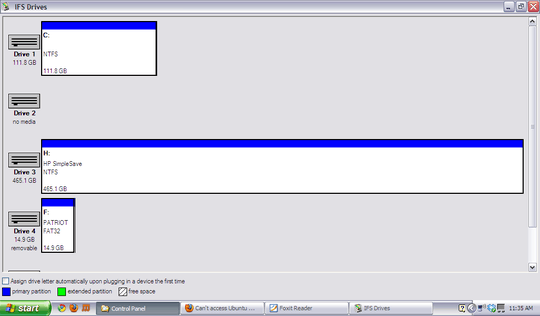
explore2fs doesn't even start. Linux Reader can't open any drive, including flash drives and external HDDs.
I can't think of anything irregular about my system except the SSD. Could that be it?
First answer of that question: "... It now supports LVM2 and EXT4 extents. ..." – Hello71 – 2010-10-03T22:35:56.077
Whoa, good call. When I went there the first answer was "Not at this time". I'll edit my answer. – fideli – 2010-10-03T23:37:03.423
Thanks for the link! That was an interesting possibility. I don't think that's the problem though, because even the Ext4-compatible readers can't access the Ubuntu partition. – Tootsie Rolls – 2010-10-04T00:37:22.877