1
Alright, guys, other than upgrading to Windows 7, which I don't have time to dedicate to, I have lost any hope.
My Windows machine has started slowly corrupting random packets that it receives.
It started months ago and goes down like this:
- I boot the XP machine, and it works just fine
- then, seldomly, after a few hours or days, the issues would start manifesting (I'll describe them below)
- then, until I reboot, the issues start manifesting every 3-4 requests, sometimes happening in a row
The issues show themselves like this:
Outlook would complain about a lost connection to the server:
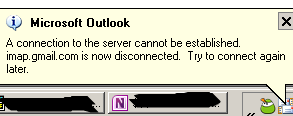
A random page would completely randomly show me a bunch of weird characters, usually within 10 and fail to load otherwise. Here's an example, as shown in a HTTP analyzer tool:
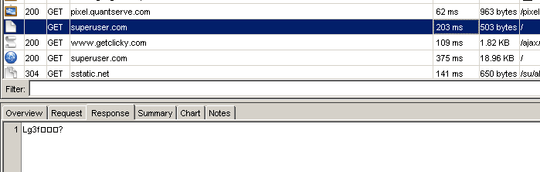
Other random pages, just as randomly, would start popping up in a Save As... dialog in Firefox instead of loading. This includes absolutely regular pages, such as twitter.com or superuser.com. In Chrome, it's even worse as it autosaves all of those pages instead of prompting, so I end up needing to clear out a whole bunch of crap from the Download folder. Here's an example:
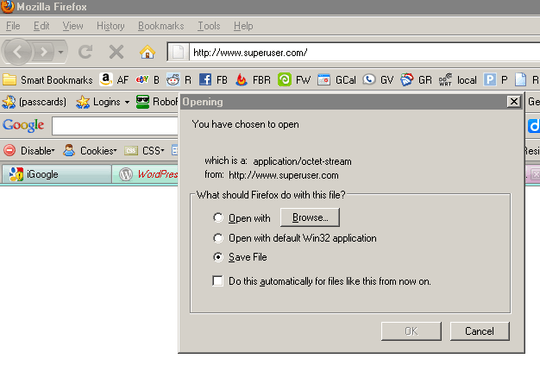
Expectedly, sometimes I would be missing elements no the page, especially apparent if CSS failed to load. Here's an example:
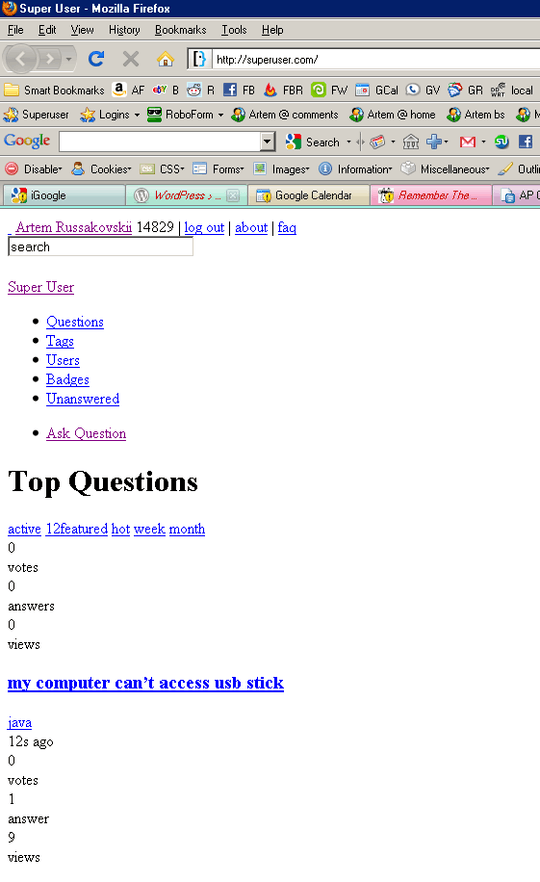
Now, I'd say this is just this machine going crazy, but the exact same thing recently happened to my other machine, at work. I ended up fixing it by installing Windows 7 and it hasn't happened again. The machines had nothing in common and were by completely different manufacturers, so I don't think it's a driver issue.
The things I've tried:
- using different cables
- using different ports, on both the mobo and the router, that I knew were guaranteed not to be faulty
- updating/reinstalling network drivers
- disabling/re-enabling the network adapter
- analyzing packets with Charles proxy - the results come back blank or garbled when they fail
This issue has caused me numerous duplicate posts and submissions, constant frustration, etc etc etc. They are driving me insane but I don't want to give up until I can get to the bottom of this.
My system is quite complicated, so installing Win7 would take a considerable amount of preparation and then reinstalling of software and customizing everything all over again.
I want to take a stab at any possible solutions you can offer instead that would help me analyze what the heck is going on. Perhaps someone has seen such poisoned network situations before.
Edit: Ha! Look what I got when submitting this question:
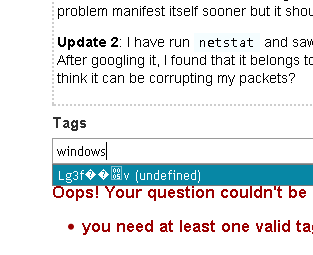
Update 1: I do have iGoogle with a bunch of widgets open all the time, which results in lots of auto-refreshes. I can see how having it on would drive up the number of network requests and have the problem manifest itself sooner but it should definitely not happen on a healthy machine.
Update 2: I have run netstat and saw that a lot of network traffic was routed through port 30606. After googling it, I found that it belongs to NOD32 which helps it analyze network traffic. Does anyone think it can be corrupting my packets?