0
I need to calculate prorated days for real estate closings automatically for the tax prorations. I have everything figured out except I have to manually enter the prorated date. For example, house closes june 1st, it will always calculate days until june 30th. I simply have a formula subtracting june 30th from june 1st to give me number of days, however, i have to constantly monitor the 6/30 date to make sure the year is the following june 30th, I'd like to automate this. how do i enter a formula that says I want this cell to say 6/30/(after todays date)? so, if today is 8/23/19 I want the prorated date to read 6/30/2020. If it were say, 4/30/19, I want the prorated date to read 6/30/19, so always the june 30th after whatever date.
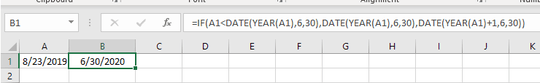
So you want the prorated date to always be the next 30th June after the date you put in? – Smock – 2019-08-23T15:17:31.607
If you want it to do it automatically in the cell after you type, it will need to be in vba. – Scott Craner – 2019-08-23T15:22:57.493
1So if the input date is 6/30/2020, you want the output date to be 6/30/2021 ??? – Gary's Student – 2019-08-23T15:23:20.503