I use the same Oh My Zsh theme, by the looks of it, and have the same issue. As Kamil Maciorowski says, the ➜ character in the prompt is double-width, and hterm (the Web terminal emulator used in the ChromeOS terminal) seems to have a problem with that (see https://crbug.com/939084).
In the meantime, replacing that character in your prompt with something else will work around the issue. In our case (with the Oh My Zsh theme), I changed the first line of ~/.oh-my-zsh/themes/robbyrussell.zsh-theme to use -> instead:
# Old line: local ret_status="%(?:%{$fg_bold[green]%}➜ :%{$fg_bold[red]%}➜ )"
local ret_status="%(?:%{$fg_bold[green]%}-> :%{$fg_bold[red]%}➜ )"
PROMPT='${ret_status} %{$fg[cyan]%}%c%{$reset_color%} $(git_prompt_info)'
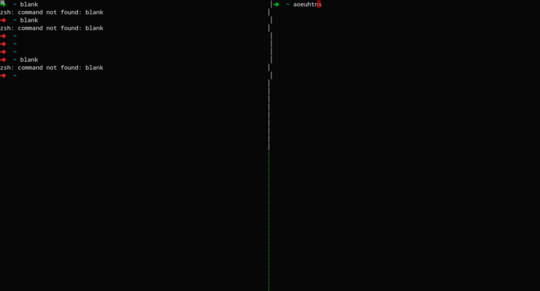
1
The arrow in prompts on the left is wider than any other character. Your problem may be very similar to this issue. Please see if the answers there advance your research.
– Kamil Maciorowski – 2019-07-24T04:06:23.397