-1
so instead of my code being vertically aligned like usual and in any other code text editor it has weird vertical alignment like i am typing in Microsoft Word or something. anyone have an idea what this could be?
ps its a fresh install not me messing up some unknown setting
EDIT: solution i forgot to install a default font library during my arch linux install, if you have this problem, do this and restart your X server
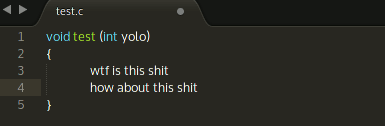
1
A picture would be extraordinarily helpful. Additionally, I would strongly suggest using Sublime Text 3 instead. All development work is now focused on ST3 -
– MattDMo – 2016-08-30T01:05:55.500"I don't know of any good reason to not use Sublime Text 3"- Will Bond, ST core developer. Additionally, ST2 is no longer the default download. ST3 has many bug fixes over 2, so this may not even be an issue once you upgrade.thanks for the reccomendation, but nothing changed. text ist still lined up like Word text – user2255757 – 2016-08-30T01:40:06.227
1The profanity is not necessary. – MattDMo – 2016-08-30T01:45:47.240
uuu... i meant no harm, surprised its a big deal – user2255757 – 2016-08-30T02:14:21.673
@user2255757 It may or may not be a big deal to you, but it is completely unnecessary. You could have made an example that wouldn't offend anybody. Unfortunately I can't clean up without removing all meaning from your post. Note that other users may flag your post as "rude or abusive" leading to possible rep loss or suspension. Please read Be Nice: "Avoid vulgar terms and anything sexually suggestive"
– DavidPostill – 2016-08-30T12:56:00.277You haven't explained what you think is wrong with your indentation. – DavidPostill – 2016-08-30T12:57:11.357