0
I have downloaded sales data from webstore and the rows are itemised, but they only provide the date in one cell for the order.
I am trying to work out how I can auto fill the blank cells with the missing dates automatically?
I will then have the same data on another sheet so it would need to carry over for when the dates are filtered.
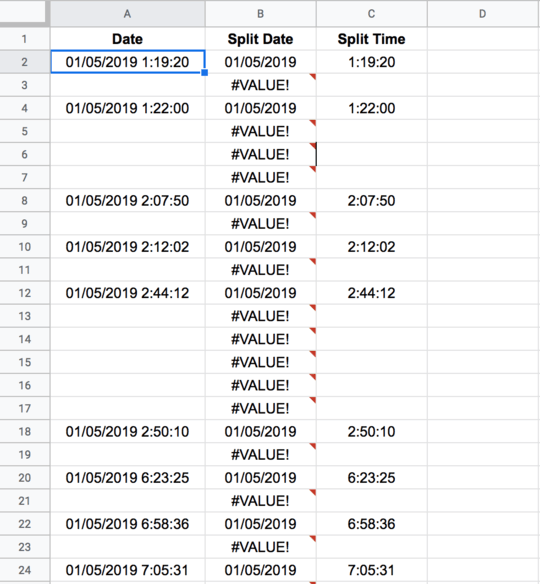
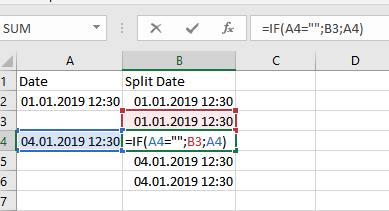
What should the values be? We can't invent the missing dates. – Tomas Zubiri – 2019-05-14T18:43:50.150
@Tomas I take it that the omissions are just repetitions of the above values like you would find in a pivot table. – Wolfgang Jacques – 2019-05-14T19:28:37.387
Yes exactly they are to be repeated. Each row used represents a sold product item within the customer order but it only shows the date once. The issue I have is that order sizes (number of items) varies, so rather than define a specific cell, I need to try some thing like if the cell below is empty, enter the value from the above cell. Sorry i am still a novice so my explanations might not be the best. – ShadowFingers – 2019-05-15T19:08:34.110