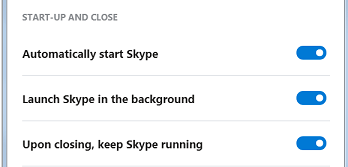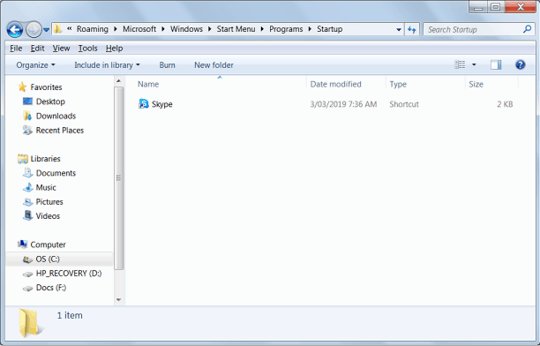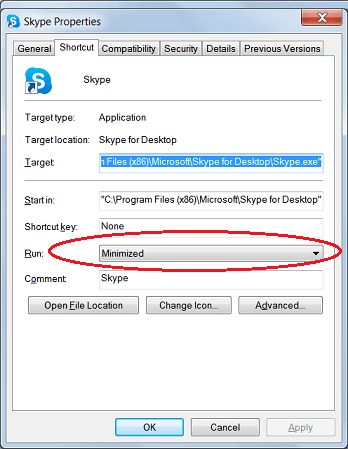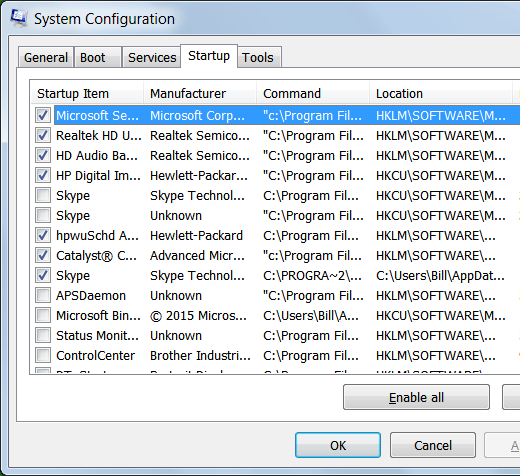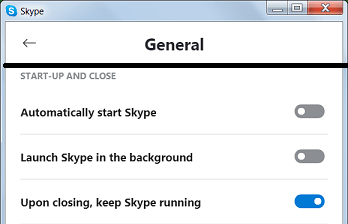0
Followed through current Q/A's;
- How can I make a program that runs on Windows startup automatically minimize/close?
- Can I automatically hide a program in the taskbar on startup?
- How to actually start program minimized in Windows 10?
- How can I run a program with Administrator permissions on startup, and minimize to tray?
Simply I am wanting Skype 8.40.0.70 to minimize on startup.
The problem is I do not want to reinstall Skype, due to past difficulties on this computer and losing Skype data.
The current settings are set to open on start up and run in background.
- I have tried running /minimized to the registry key in regedit
- HKEY_LOCAL_MACHINE\Software\Microsoft\Windows\CurrentVersion\Run
- HKEY_CURRENT_USER\ ... * Keys are also found here
I also tried adding a short cut to the C:\Users*User*\AppData\Roaming\Microsoft\Windows\Start Menu\Programs\Startup and setting it to minimized in properties settings