4
I've got several things that come up during my Windows startup that pop up temporary windows that I will only minimize or close out (to send them to the tray). uTorrent is a good example. How can I force these windows down on startup?
4
I've got several things that come up during my Windows startup that pop up temporary windows that I will only minimize or close out (to send them to the tray). uTorrent is a good example. How can I force these windows down on startup?
5
First of all you'll need to locate where exactly the startup location is. Autoruns will help you here.
If launched via simple shortcuts in the Startup folder, you can always set the shortcut properties to Run in a Minimized window.
The app itself might also have a "start minimised" or similar UI option or even possibly a command-line argument that you can append to the call. (For example, appending the /MINIMIZED command-line argument to uTorrent's shortcut should do the trick, or you can simply choose the equivalent option from the UI under Preferences / General.)
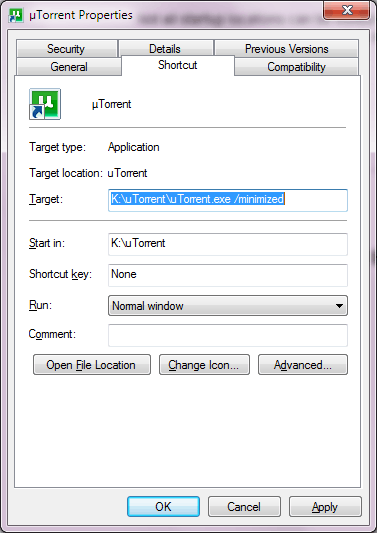
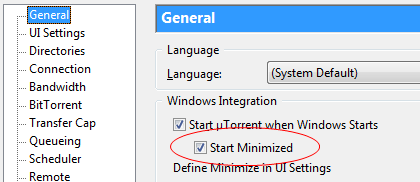
Not all startup locations can be edited easily though, so if you want advice regarding any specific app you can post its name (and hopefully its startup location also as mentioned by Autoruns) so that we can provide more help.
0
A lot of programms have startup flags to start minimized (often '-silent' or '-s').
µTorrent specifically allows you to start minimized (General -> Windows Integration -> Start Minimized)