0
Doing a project and trying to currently work out age of subjects. I've tried using several formulas to no avail (datevalue, dateif, etc.).
I want to calculate the Age (3rd column). I've used the formula (C4-B4)/365.2 and I get these numbers.
I opened up a new excel document inputed these sets of data for example. For the Age (years) I put (C4-B4)/365.2. This is the age format I would like in the other document.
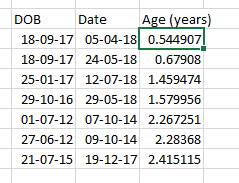
I've tried changing the date formatting but it's still not giving me a proper value. Anyone know what is going on?
Sorry if this isn't clear/specific enough.
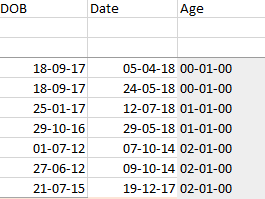
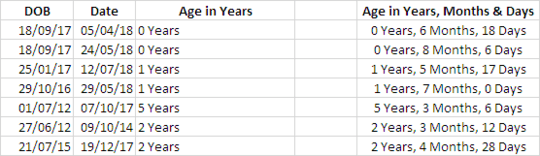
4
=DATEDIF()? I've just opened a blank Excel, put two random dates in, used=DATEDIF(A1,B1,"Y")and it's given me the number of years between the two dates... Can you provide a format you're expecting? Number of days between the dates, number of years, number of months.... certain functions can do what you're asking, some have limitations... – Kinnectus – 2019-02-27T14:16:35.2872Hello and welcome to this site. Unfortunately your question does not supply any useful information nor does your screenshot supply the required information. Please EDIT your question to include some sample data, what you want and what you have tried. Be as specific as possible. – Kevin Anthony Oppegaard Rose – 2019-02-27T14:17:12.633
Thank you. Sorry for the trouble. I've also just opened a new fresh document and inputed the dates and it is working fine... The document was sent to me by my supervisor for a research project (I don't want to breech confidentiality) but I guess that it's got something to do with the formatting. It still generates me DD/MM/YYYY. I might just redo the document. – Johnny – 2019-02-27T14:21:41.773
If you edit your question to include the information asked for, and an accurate description of the results you're seeing in one place vs the other, I'm certain someone can help you understand what's going on. – Alex M – 2019-02-27T23:23:47.943
You have two problems but we'll need specifics to be able to help. Dates are stored as day counts since January 0, 1900. If you format the difference between dates as a date, you'll get results like a 10 day difference appearing as Jan 10, 1900 since that was day 10. You need to format the result to display in the desired form. That said, the dates showing as results are wrong, so there's a problem with your formula (should require only simple subtraction). Please edit your question to include the sample data that produced these results and the formula you used. – fixer1234 – 2019-02-27T23:58:20.543
Hello, I've updated my question with 2 screenshots. I've added a few more samples of data. Hopefully the question is better :( – Johnny – 2019-02-28T03:13:59.593