0
I've been having nightmarish issues with my home network for the past couple of days and I'm trying to get to the bottom of it.
My setup is as follows:
- Arris Touchstone TM1602A cable modem
- Two Trendnet TEW-812DRU routers with the latest version of DD-WRT (DD-WRT v3.0-r37305 mini (10/10/18))
- Raspberry Pi B (original) running Diet-Pi and PiVPN
- A standard Windows 7 Desktop PC
- A Lenovo Thinkcentre M90 tower running Ubuntu 18.04 and Nextcloud (via Snap install). I have little idea what the history of the PC is, they were recycling it at work and I asked if I could have it. Since I work at a high-voltage electronics company, it wouldn't surprise me if the network card took a hit or two of high voltage (the power supplies we build sometimes talk over Ethernet).
I had this setup running almost flawlessly for a few months (the latest additions being the ThinkCentre Nextcloud server and the PiVPN respectively). The routers are kinda dated, from early 2015, but they work. I recently installed DD-WRT on them for more customization and performance boosts.
The routers are configured as follows:
Router A (closest to the modem) is doing the DHCP handling. I setup static IPs for the Pi and the ThinkCentre. The static IP is setup through the router for the ThinkCentre and in the configuration file on the Pi (I set up the latter before I knew it was better to do it on the router). 2.4GHz band is running on Channel 11. This router also handles the DDNS updates via FreeDNS.
Router B is acting as an access point to expand the wifi coverage. One of the LAN ports on router A is going into the WAN port of Router B. I followed these instructions to disable DHCP.
Now, it seems like every time I plug in my Thinkcentre, the whole network crashes. I've tried different ports, different Ethernet cables, and I even tried removing the static IP, none of which worked. Finally, I also created a bootable drive with Tiny Core Linux so as to remove software from the equation, and that also killed it once I tried to ping the router. So at this point I'm thinking it's either the router or my network card, more likely the latter. Any ideas here? I'm going to try a USB->Ethernet adapter tomorrow if I can borrow one from work. If that also kills it, I'm kind of at a loss. The router seems to work fine as long as that Thinkcentre isn't plugged in.
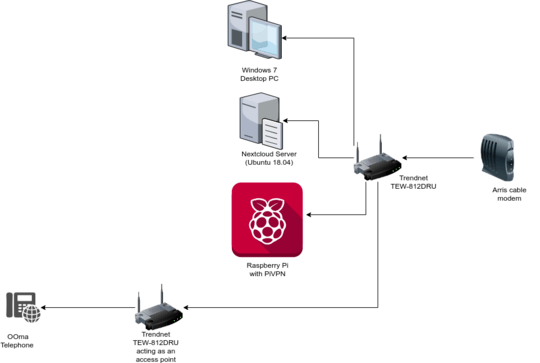
1What are the symptoms of "the whole network crashes"? Router A goes down? Router A stays up, but the network is flooded with packets? Something else? Ways do debug: (1) Login to the Ubuntu, run Wireshark etc. on the LAN, see what happens when you plug it in. (2) If Router A crashes when connecting the Ubuntu box, connect it to something else (Router B?) and see if that crashes, too. (3) You are already trying to replace the network card with something else to see if it's the network card. – dirkt – 2018-12-03T07:42:13.990
The access point must go to a LAN point on router B, not a WAN, otherwise you have two firewalls. – JohnnyVegas – 2018-12-03T07:51:25.977
Speed&Duplex! Is it set to auto negotiation? Packet size on the Thinkcentre! Are the packets sized bellow the tolerance of the router? – Ricardo S. – 2018-12-03T08:01:29.177
please elaborate on "the network crashes" -- to many possible scenarios can be imagined with completely different ways to solve – maoizm – 2018-12-03T08:09:47.873
@JohnnyVegas If he followed the link he gave, the "WAN port" is actually connected to the LAN. It's just labeled "WAN" on the box.The link directs him to check the "Assign WAN port to switch" checkbox on the router control panel. – David Schwartz – 2018-12-03T09:58:16.967
@JohnnyVegas I've actually tried both. My setup was such that I had the LAN ports on both routers connected based on a different tutorial I used and don't remember. That's how the setup was in the months it was working before it konked out on Friday night. So I reset the NVRAM on both routers and reconfigured them according to the linked to tutorial. I don't seem to be having any issues, I can connect to both routers and see both routers provided I don't plug in the ThinkCenrre. Seemingly, my VPN isn't working this morning though. But I may have forgotten to connect it again last night. – audiFanatic – 2018-12-03T13:55:41.363
To those asking me to elaborate, I'll do more when I get home. I don't think it'd be getting flooded with packets, I don't have tons of data on the server right now and I'm not continually syncing. But in any case, the port that the Thinkcentre is plugged into does not light up on the front of the router. I get a warning triangle on the desktop PC over the little connection icon on the taskbar. My other wifi devices will connect to the router (but not sure which one), but they cannot get to the internet. I'll try to analyze it with Wireshark later tonight. What filters should I use, if any? – audiFanatic – 2018-12-03T14:18:35.180
@dirkt I'm not sure if I can do Wireshark on the Ubuntu box to be honest. It seems to be killing the network before the OS is fully booted up. I'm also running Server edition, so I've got no UI, I've never used Wireshark via the terminal, but I'm sure I can figure it out but the main thing is that the network dies before I'm booted up. Interestingly, this doesn't seem to be the case with Tony Core Linux on my flash drive, maybe it's so small and optimized that it only polls the network when absolutely necessary, idk. In the case of Tiny Core Linux, the network dies when I ping the router. – audiFanatic – 2018-12-03T14:22:55.763
Port Ubuntun/Thinkcentre is plugged in doesn't light up -> no connection on the hardware level -> very likely the network card is damaged. However, this shouldn't affect the rest of the network. Are you sure "devices can't get on the internet" is causally related? it could be a consequence of a bug in the Trendnet, which can't deal with the error condition and stops routing properly. As it's DD-WRT, log in as root and investigate. Syslog, and
dmesgother logs first. – dirkt – 2018-12-03T14:29:10.037Replace the thinkcentre ethernet cable. – JohnnyVegas – 2018-12-03T15:07:34.643
@JohnnyVegas tried that already, not it – audiFanatic – 2018-12-03T15:09:22.930
1@DavidSchwartz Quite a few dd-wrt compatible routers go haywire once that box is checked and that port used- Best to not use that port for now – JohnnyVegas – 2018-12-03T15:10:49.423
Use the LAN port instead of the WAN on the access point - When did this problem start? – JohnnyVegas – 2018-12-03T15:16:53.927
Ok, I'll switch it back. But the issue was happening with the LAN ports tied together. Honestly most of my troubleshooting was done with the LAN port. I've only connected it to the WAN last night after I've given up all hope, figured I'd try it. Same thing, no difference really – audiFanatic – 2018-12-03T15:29:39.260
Probably unrelated, but your cable gateway is on the badmodems.com list of bad cable modems based on the crappy Intel Puma 6 chipset that has big problems with latency spikes. So you'll probably want to look into that and replace it with something non-broken at some point. – Spiff – 2018-12-03T16:24:42.983
@Spiff yeah, that's the plan. I'm hoping to upgrade it to an Arris surfboard. But I'm trying to get the family on board with ditching cable and more importantly, the landlines phones (in favor of the Ooma). It's a tricky situation because we have an Ooma for our house as indicated by my diagram, but we also have two regular landlines that go thru the cable modem (one for fax, one for phone). The reason being that my dad is a chiropractor with a home office and the modem is located in the office. He doesn't trust the ooma with his business stuff, so... – audiFanatic – 2018-12-03T16:36:44.363
... He said he'd try the ooma in the office, but it needs to be rock solid and well, the one in the house isn't always quite that. Then again, it is more than likely flakey due to the router issues in having, so hopefully once I can get to the bottom of this, then maybe it'll be more reliable. I'm sure you know how much doctors love their fax machines . The consumer modems don't seem to have dedicated VOIP RJ-12 ports like the one I've got from the cable company – audiFanatic – 2018-12-03T16:39:52.710
Well, I got the USB to ethernet adapter. But of course there's no drivers for it in the kernel, so I had to download them. I get it and it needs to be compiled from source. So I try to make it and learn I'm missing 'make' so I decided I'll connect the thinkcentre to the modem directly and bypass the router all together. Lo and behold, it still can't connect to the internet. I tried to ping the Google DNS and it says I have no network connection. So at this point, I guess it must be the network card. Thoughts? – audiFanatic – 2018-12-05T01:39:00.543
Update. It's been a little over a month, been using a new network card, but the issue persists. – audiFanatic – 2019-01-24T02:27:31.023