0
Sorry for the mouthful of a title, hopefully this diagram will make some sense of it;
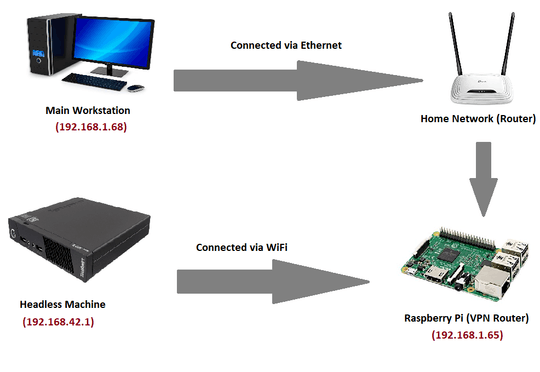
The solution I have right now is to connect my main workstation to the Raspberry Pi network, then connect to the headless machine via local remote desktop (as both my main workstation and headless workstation are connected to the Raspberry Pi) via this local IP, 192.168.42.1 which works fine.
I would like to be able to connect to the headless machine from my main workstation without having to switch to the Raspberry Pi network thus staying connected to my main host network. I would use a program like Teamviewer but I need the remote connection to be done locally for latency reasons. Of course the IP 192.168.42.1 wont work when connected to my home network is there some way of bridging or making this sort of a connection even possible?
1Thank you, to confirm I did not have the ability to set a Static Route via my router so I went ahead and launched an elevated command prompt from my main workstation (windows 10) and my input was "route -p add 192.168.42.0/24 MASK 255.255.255.0 192.168.1.65". I am now able to connect to the headless machine that is connected to the Raspberry Pi (by proxy to my home network). I did try to look up for solutions but peoples use cases seemed to be different and I was only able to find information on what I now know would have been setting a static route via the router settings. Again, thank you. – MrBlobby – 2018-12-03T06:56:33.530
For the record, since Windows understands
192.168.42.0/24, you do not need to specify themask ...anymore, because the prefix length "/24" provides the same information. (On the other hand, many home routers don't have a field for prefix length, so they require the mask instead.) – user1686 – 2018-12-03T08:48:10.993