2
1
I have a weird problem, for which I researched a lot, but no luck!
I have created an External Switch in Hyper-V, which in turn creates a network bridge on my Wifi adapter. I'm facing this issue that, for a specific Website, when I try to go to the login page, I see the ERR_SSL_BAD_RECORD_MAC_ALERT error in Chrome.
I have attached a screenshot: the Website is also there, in case it helps:
It's worth noting that if I right-click on my Wifi adapter and select Remove from Bridge, I don't get this error (of course after a required restart so that my connection works)
I have also included a screenshot of my network adapters and the Properties page of the network bridge; maybe that would help:
Any help is really appreciated.
Thank you
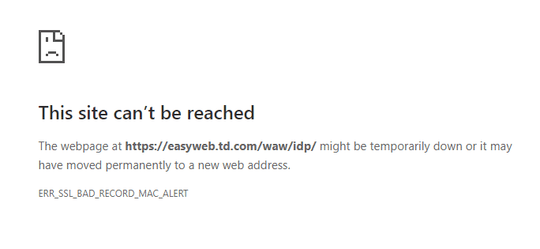
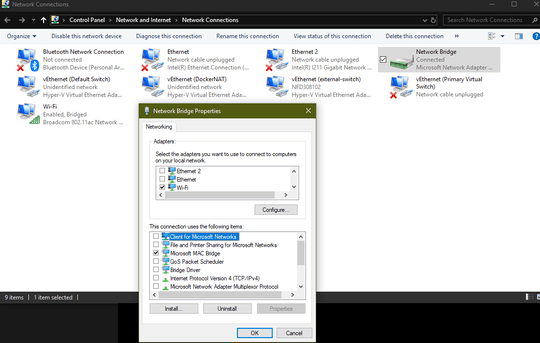
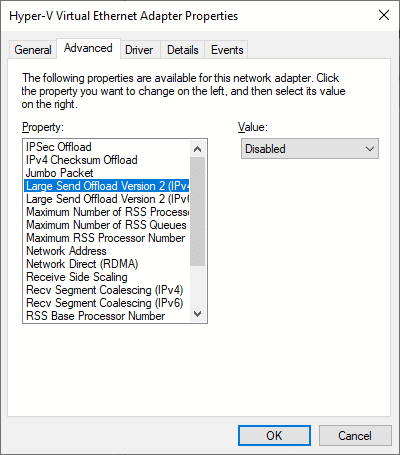
Possible duplicate of Google account gives ERR_SSL_BAD_RECORD_MAC_ALERT errors
– Ramhound – 2018-11-30T22:14:59.810What? I linked to a 6 year old duplicate question. – Ramhound – 2018-12-01T00:04:16.620
@Ramhound - I have the exact same problem for a few weeks now. I don't think this is the same error at all. Note it only happens when using the "network bridge" pseudo adapter. Unless you know how to change how this thing work? Can we configure some MTU for this bridge? It does that on all browsers. But, for information, if I use Firefox and set the its
security.tls.version.maxconfig option to 1 (default is 4), it works. Weird. – Simon Mourier – 2018-12-01T10:12:06.270I actually found something that sems works for me... Go to the vEthernet that correspond to your bridge, edit its properties and configure the "Hyper-V Virtual Ethernet Adapter". Change the "Large Send Offload Version 2" to Disabled for IPV4 and IPV6. Here is an image of the dialog box: https://i.imgur.com/j36AWlE.png
– Simon Mourier – 2018-12-01T11:16:03.673@SimonMourier your workaround worked for me too :) . The question is: is doing that dangerous and causes my connection to be less secure? I'm asking because I have no idea what that
Large Send Offload Version 2does – Farzad – 2018-12-02T15:56:13.760@Farzad - it has nothing to do with security. It's more a performance feature, but actually, if you google on this, you'll see some people recommend to disable it on hyper-v because it can cause performance issue. Go figure. – Simon Mourier – 2018-12-02T17:19:50.350