1
A couple of days ago, I started being unable to connect to accounts.google.com, which handles logins to all kinds of google services.
I get this error in Chrome:
Error 126 (net::ERR_SSL_BAD_RECORD_MAC_ALERT): Unknown error.

In IE I get this:
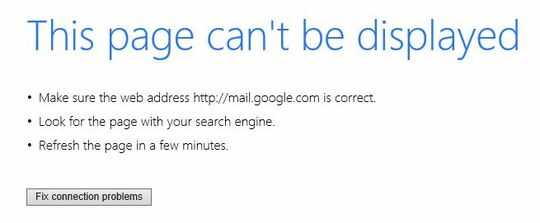
I assume it is the same error, just wrapped up.
I run Win8 RTM.
On the SAME machine, using the same network card, in a VMWare workstation image running Win7, I am able to connect perfectly. On another of my machines on my network, I am also still able to connect with no problem.
My girlfriend uses the same network and has also complained a couple of times about this error (google calendar) - but this is anecdotal, since her technical troubleshooting abilities stop at "xxxx is broken". Her machine runs Win7. ;)
I have rebooted, cleared cookies, do not run any antivirus/firewall, have not changed network config. The first 3-4 days after installing Win8, I did not have any problems.
I have also searched, and found a hint about enabling SSL2.0 in connection settings, which did not help.
Anybody know something about this error and what I can do to fix it?
I blogged about the problem and setting MTU on the computer here.
I've found this while googling:
change MTU to 1400 in router settings.. Have you tried that? – m4573r – 2012-09-10T15:28:33.057I don't have access to fiddle with my router. And I have used this same router for 6 months. – Kjensen – 2012-09-10T15:30:34.280
Try doing a low level wireshark capture of the entire conversation (filter by hostname for accounts.google.com) and try to see what's wrong. Also, see if you can find a description of ERR_SSL_BAD_RECORD_MAC_ALERT in the OpenSSL source code.. Might be able to figure this thing out – allquixotic – 2012-09-10T15:36:21.167
Wireshark is not compatible with Win8 - or to be more precise - WinPCap refuses to install under Win8. – Kjensen – 2012-09-10T18:45:54.220