0
I have an Excel worksheet which I use to communicate to a warehouse on what date to ship an order to a customer There are two existing days I have. The first is the date I transmit the order to the warehouse (column A), and the second is the day the order opens (column G).
I would like to know if there is a formula I can use in column H, which either:
- Adds 5 business days to the date from column A, so long as the date in column A is after or the same as the date in column G, or
- Shows the same date as column G, if the date in G is after the date in A.
Thank you for your help. This has been a bit of noodle scratcher for me.
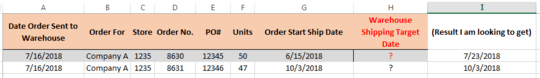
1So welcome to the community! That said, this site is not a script coding service. We can help you debug code you might have already created so… Do you have any code to show? – JakeGould – 2018-08-23T17:56:45.620
1Break the problem down. Excel dates are just numbers. You need a way to compare dates (use IF test or MIN function), and need to work in business days (see WORKDAY function). Days are the integer units Excel works with for dates, so +5 adds 5 days. Take a shot at it and let us know if you get hung up. If you solve it yourself, post your solution as an answer. – fixer1234 – 2018-08-23T18:48:42.510