1
2
I am looking for a formula that will locate an exact match of a value somewhere within a table of given values.
Table d,e,f contains the differences between values in columns a and b, but that's not too important. I'm interested in finding the values in column g within this table d,e,f.
Please see the photo for reference.Here
Column G contains four values that I want to locate in my table d,e,f. If the number in column G is found within the table, I want excel to output this number in column h. If this number is not within the table, I want either an error message or nothing at all to be inputted into its respective column h cell. (this is the case for 312,600 in the photo i've attached.)
I dont want to use a =vlookup() function because I will not necessarily know the column number in which said number is located. I want excel to scan the range of cells - d2:f13 - to look for this number in any of the columns.
I'm sure there is an index/match formula that will scan the range of cells d2:f13 to find the lookup value (those values in column G), but so far I can only get this function to scan one column at a time.
Any help would be much appreciated. Thanks
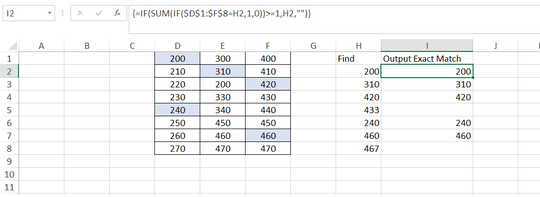
Possible duplicate of Excel INDEX MATCH Checking Multiple Columns
– JaredT – 2018-07-11T18:40:51.277