2
2
Hey Guys I need help sorting series of plate numbers out on excel.
so I have a sample BMA759JA, and I need a formula that tells me how many Alphabets are contained in the cell and how many numbers are also contained in the cell.
so it's obviously 3 Alphabets, 3 numbers, and 2 Alphabets, from the left, but how do I write a formula to give the same detail???
I've tried several things, to no avail
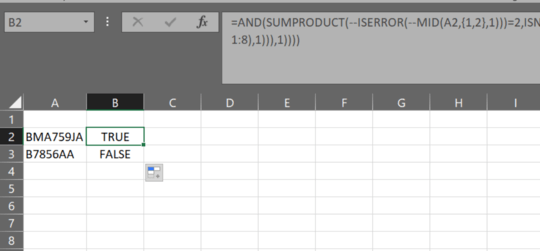
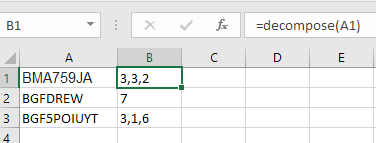
1Do you want just the total counts? (e.g., 5 letters and 3 digits) Or do you need the ordered list? (e.g., 3 letters, 3 digits, 2 letters) – Nick Russo – 2018-07-09T17:33:17.157
I need the ordered list actually ( 3 letter, 3digits,2 letters) – Onyinye – 2018-07-09T17:54:16.033
OK - in that case, I suspect that the "sorting" tag won't apply. Also, this feels like there will be array formulas, unless you are willing to use Excel VBA instead? – Nick Russo – 2018-07-09T18:06:05.893
is it always 3 groupings letters,numbers,letters? If it changes and can be more mixed then vba will be the way to go. Formulas just do not have that kind of latitude. – Scott Craner – 2018-07-09T18:11:27.413
no, it's not always 3 letters and so on, it can be 2 letters, 2 numbers and 3 letters, or 2 letters, 3 numbers and 2 alphabets. but it always starts with 2 or 3 letters and contains either 7 or 8 characters in total – Onyinye – 2018-07-09T18:19:39.177
The idea of the formula is to help tell when the plate number inputed is valid or not. If it's 7 or 8 characters but starts with numbers or only one alphabet, then it's definitely not a valid plate number – Onyinye – 2018-07-09T18:20:10.713
but it is always 3 groups? – Scott Craner – 2018-07-09T18:20:11.877
yes, it always is 3 groups – Onyinye – 2018-07-09T18:24:39.373