Select the cells that contain the addresses and run this short macro:
Sub IPFixer()
Dim r As Range, arr
For Each r In Selection
arr = Split(r.Value, ".")
For i = 0 To 3
arr(i) = Format(arr(i), "000")
Next i
r.Value = Join(arr, ".")
Next r
End Sub
Before:
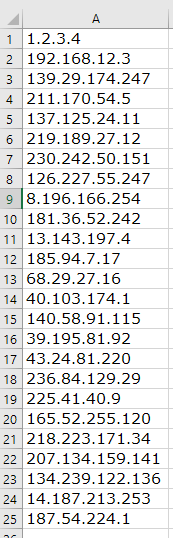
and after:
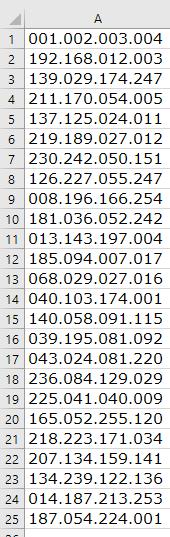
EDIT#1:
Let's say we want this conversion to be automatically applied to entries in column A. Include the following event macro in the worksheet code area:
Private Sub Worksheet_Change(ByVal Target As Range)
Dim r As Range, rInt As Range
Set rInt = Intersect(Range("A:A"), Target)
If rInt Is Nothing Then Exit Sub
Application.EnableEvents = False
For Each r In rInt
arr = Split(r.Value, ".")
For i = 0 To 3
arr(i) = Format(arr(i), "000")
Next i
r.Value = Join(arr, ".")
Next r
Application.EnableEvents = True
End Sub
Because it is worksheet code, it is very easy to install and automatic to use:
- right-click the tab name near the bottom of the Excel window
- select View Code - this brings up a VBE window
- paste the stuff in and close the VBE window
If you have any concerns, first try it on a trial worksheet.
If you save the workbook, the macro will be saved with it.
If you are using a version of Excel later then 2003, you must save
the file as .xlsm rather than .xlsx
To remove the macro:
- bring up the VBE windows as above
- clear the code out
- close the VBE window
To learn more about macros in general, see:
http://www.mvps.org/dmcritchie/excel/getstarted.htm
and
http://msdn.microsoft.com/en-us/library/ee814735(v=office.14).aspx
To learn more about Event Macros (worksheet code), see:
http://www.mvps.org/dmcritchie/excel/event.htm
Macros must be enabled for this to work!
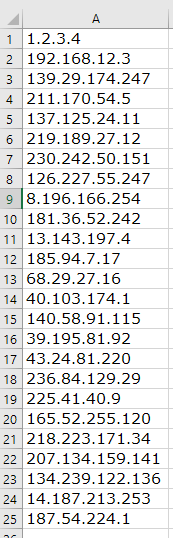
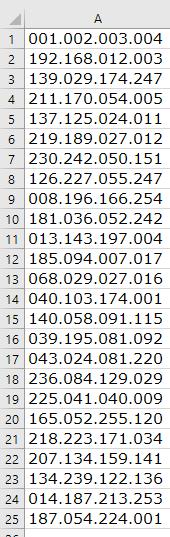
1If you do not want to use helper columns then the only option is vba to do it in place. If you want a helper column, it can be done in one formula, but excel sees
192.168.1.1as text and there for will not be able to put a mask on it. – Scott Craner – 2018-06-19T14:26:35.900Custom formats wont affect the actual values of the Cells so they would still sort in the same way even if someone can find a format that you are seeking – PeterH – 2018-06-19T14:26:38.920