1
I upgraded Windows 10 to version 1803 recently, and I discovered that I now have an extra local disk (drive D) which only has about 500 MB space.
After checking in the Disk Management interface, I found that it is a small partition at the front of my drive. I remember this is where Windows stores a copy of the previous version and it should not be visible.
Is there anything wrong with my installation? Should I delete this partition?
Update
Based on discussions on SU and other sources from the Internet, this is a minor issue with the Windows update, and the partition can be hidden easily. Please check the answer section.
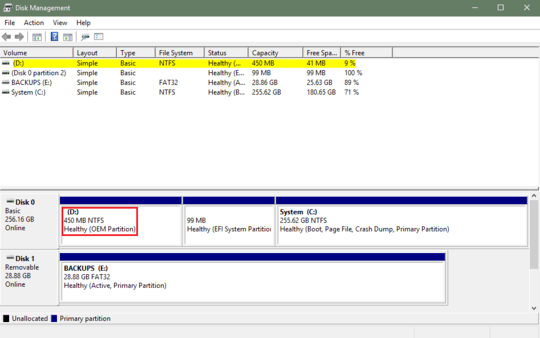
@Ramhound the first one is a good find. I literally spent about ten minutes performing advanced searches within the superuser.com domain for a duplicate, because I couldn't believe that nobody else had mentioned this since version 1803 was released. When all of my searches turned up empty, I posted an answer. – Run5k – 2018-06-13T00:43:29.783
@Run5k Seen this question at least 5 times since April 30th. It was of course answered all the way back in 2012. It’s worth while having a specific question/answer for this problem though. At least justifiable. – Ramhound – 2018-06-13T00:44:39.730
@Ramhound I suspected as much, but Google was apparently letting me down. I found posts on Ten Forums, Microsoft Answers, and a few other domains, but couldn't find one here. Trust me, it wasn't for a lack of effort. – Run5k – 2018-06-13T00:46:51.073
A favorite stuff like that – Ramhound – 2018-06-13T00:47:21.473
While other posts focus on how to hide/remove this partition, my question was if the upgrade is successful, because that partition is supposed to remain hidden if the update succeeded. – David S. – 2018-06-13T02:56:49.407
@davidshen84 - Does not change the fact this question is a duplicate, since the duplicate also deals with successful upgrade to 1803, as evident by the fact this question keeps on being asked. The events leading to the cause of this behavior as not so far identified by anyone who asked the question. I can confirm it does not always happen. My own sample size is four physical machines and 3 virtual machines. In 0 cases did this behavior happen on those machines. – Ramhound – 2018-06-13T16:23:12.600