0
I have a cable modem that has a 6 static IPs. One is the gateway, and the other 5 can be used for whatever I want.
The cable modem has 4 jacks on the back, and I plug 3 routers into those jacks. 2 of the routers are wired routers. They have the gateway addresses:
Router A: 192.168.1.1
Router B: 192.168.10.1
The server that is supposed to connect to the Internet is plugged into a LAN port on router B. My computer is plugged into the LAN port on router A. It is sort of looks like this:
From the server, the command,
nmap 74.XXX.XXX.XXX -p1-255
Returns:
Host is up (0.00072s latency).
Not shown: 253 filtered ports
PORT STATE SERVICE
22/tcp open ssh
80/tcp open http
which is good. But on my computer the command:
nmap 74.XXX.XXX.XXX -p1-255
Returns:
Note: Host seems down. If it is really up, but blocking our ping probes, try -Pn
Nmap done: 1 IP address (0 hosts up) scanned in 3.21 seconds
From my computer, the command,
nmap 74.XXX.XXX.XXX -Pn
returns:
Host is up.
All 1000 scanned ports on 74.XXX.XXX.XXX are filtered
What do I need to do to have ports 80 and 22 open from the Internet?
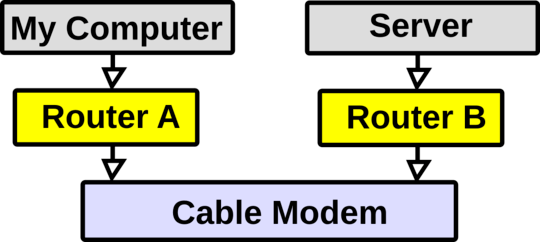
What do you mean by "ISP router"? Are you saying that there is another router that is not listed? The ISP is Comcast. – VectorVortec – 2018-06-10T00:18:22.483
It is a D-Link Unified Services Router DSR-150. I made an attempt to forward the correct ports, and the ports seem to be open when tested from the server. Please see the command in the question. – VectorVortec – 2018-06-10T03:11:58.930
That is a lot of questions. I'll update my question to contain that information. In the meantime, the Comcast "cable modem" is a Technicolor Model # DPC 3941B. I haven't messed with it much, since it is Comcast's equipment. I probably can't get the requested information until Monday. On router B, I attempted to forward the ports, and they seem to be forwarded. I'll provide more details on Monday. Thanks for your help. – VectorVortec – 2018-06-10T04:18:04.523
The question is far too vague. Very little is exposed about the network configuration and that's far from enough. One thing seems to be clear though: The server is behind a NAT. No external traffic can get to it without port forwarding on both the routers and the cable modem. – None – 2018-06-10T04:23:12.933
I think 74.XXX.XXX.XXX is the NATTED address of your server , the cable modem is doing the natting , so wehn the computer attempts to access the NATTD address it will send it out to the routers - and most routers I've tried can't send it back , they can only send it out to the ISP - so I dont know that you can test it like this - I could easily be wrong – Ross – 2018-06-10T04:28:36.437