-1
I have a LAN with a bunch of different devices, Windows XP, Windows 10 Home & Pro, Linux and NAS. All of these can access each other's shares, except for one: the laptop running Win 10 Home cannot access the XP computer's shares. They all are on the same workgroup and this used to work.
The PC running Win 10 Pro can access the XP PC and the XP computer can access both W10 machines.
There is no domain or WINS, the router is primary DNS, so local machine names can be resolved by DNS, needed for accessing some web pages. All devices use DHCP from the router. I did have some DNS problems, solved by installing Apple's Bonjour service on the Windows PCs.
On the laptop this happens:
In Windows Explorer > Network only the laptop itself, the router and the NAS boxes are shown. I can type a computer name into the address bar and it will appear in the tree on the left and its shares on the right.
If I type in the XP's name (\\tpg) after about 2 minutes I get the error:
In an admin command prompt I tried this:
C:\WINDOWS\system32>net view \\tpg
System error 53 has occurred.
The network path was not found.
C:\WINDOWS\system32>net use \\tpg
System error 384 has occurred.
You can't connect to the file share because it's not secure. This share requires the obsolete SMB1 protocol, which is unsafe and could expose your system to attack.
Your system requires SMB2 or higher. For more info on resolving this issue, see: https://go.microsoft.com/fwlink/?linkid=852747
In the link MS tell us that SMBv1 is not installed in Win10 by default (sort of), but it was added to XP for backwards compatibility with non-Windows devices.
I tried nbtstat and found this:
C:\WINDOWS\system32>nbtstat -r
NetBIOS Names Resolution and Registration Statistics
----------------------------------------------------
Resolved By Broadcast = 30
Resolved By Name Server = 0
Registered By Broadcast = 14
Registered By Name Server = 0
NetBIOS Names Resolved By Broadcast
---------------------------------------------
QM <00>
QT <00>
䕂䑄䥈呓䅓⁐††偔⁇†††††
TPG <00>
偔⁇††††††䥍呎⁙†††††
䥍呎⁙†††††則奅††††††
則奅††††††䕄䱌倭⁃††††
䕄䱌倭⁃††††
nbtstat -c
Ethernet:
Node IpAddress: [192.168.1.114] Scope Id: []
NetBIOS Remote Cache Name Table
Name Type Host Address Life [sec]
------------------------------------------------------------
QT <00> UNIQUE 192.168.1.126 171
QM <00> UNIQUE 192.168.1.110 171
BEDDHISTSAP <20> UNIQUE 192.168.1.1 171
You can see that TPG is not in the cache, but it is in the list resolved by broadcast. Apparently, the garbage in there is "normal" and is also present in the Pro PC, which doesn't have a problem.
I tried nbtstat -R, but that didn't do anything. I also tried rebooting.
Where do I look next?
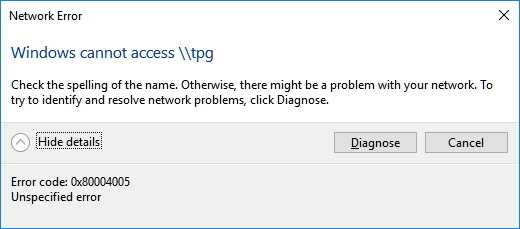
4So did you enable SMBv1 per the instructions? – Ramhound – 2018-05-28T02:40:40.843
1Is your windows XP share passwordless? If it is, then enable it with some password and try. I have one issue with accessing passwordless anonymous share from linux from Win 10 before and the above solution works. – antreality – 2018-05-28T02:46:09.477
I did not enable SMBv1, because MS advise against it. In any case, the W10Pro machine can access it without. – Peter Hendricks – 2018-05-29T02:14:28.890
The shares all have passwords. I can't even get the machine to appear in the network folder with all the other devices. – Peter Hendricks – 2018-05-29T02:15:32.793