2
I am a novice when it comes to networking, I have been banging my head on my desk trying to configure out this network. My theory was to have a block of public IPs to statically assign to individual routers in my network. I need more than one public IP because I need to use ports 80 and 443 for multiple servers.
Comcast provided me with a wireless gateway Cisco DPC3939B (wireless+dhcp+bridge off) which I connect two Linksys EA8300 routers to WAN statically assigning each router its own public IP from the block. Each router is connected to the same network via LAN.
Router 1 with Public IP ..***.193 is forwarding all ports correctly. Router 2 with Public IP ..194 forwards all ports except ports 80 & 443 correctly. The gateway is allocating the public IPs correctly.
I have disabled both firewalls and DHCP servers on each Linksys EA8300 router and enabled NAT on both.
How do I get Router 2 to correctly forward ports 443 and 80?
Thank you for any help on this in advance.
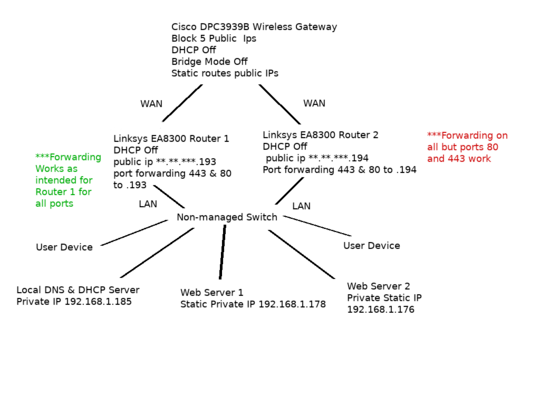
Hey Ron thank your for responding to my thread! How would I go about directing the default LAN gateway to multiple routers? Is it even possible? Or would I need to get a business class router to replace Router 1 (.193) and set up one-to-one NAT or one-to-many NAT with Access Rules? Thank you again for your help. – roid – 2018-05-17T12:35:39.980
Setting up multiple default gateways doesn't solve the problem. The problem is that you hosts have no idea which from which router a packet came, and they need to send return traffic back the way it came. You could choose one server to be the
.193server with Router 1 as its default gateway, and the.194server with Router 2 as its default gateway (or vice versa). You need to make sure that traffic on any one connection only uses the same router bidirectionally. – Ron Maupin – 2018-05-17T12:43:00.807Tried putting Router 2 on its own network, with local ip 192.168.1.2 and set the.194 server default gateway to 192.168.1.2, but no luck. You are right still its a traffic conflict. It is reaching .194 just not being sent back to client. Firewall off, proper ports forwarded, dhcp off, static external IP, Comcast gateway, and mask look good. I may try connect server directly to Cisco gateway see if traffic is sent back from there. – roid – 2018-05-17T19:58:33.953