0
For the sake of example I have two files:
FileA.txt
1.
2.
3.
FileB.txt
ABC
DEF
GHI
And I want to merge in order to obtain:
Output.txt
1.ABC
2.DEF
3.GHI
I need to merge each line, placing the contents of one file at the beginning of the line and the contents of the other file after it. I can't do it manually, as there are more than 30 000 lines. I'm on Windows, but I can install Linux if necessary.
I did search on this site and on the internet in general, but only found either really old and outdates posts, solutions that merge several files, but not line by line, or ones that require too much coding knowledge, which I lack. I also tried to use excel to merge two columns, but I can't get around the 256 character limit. If there is already an answer to this, sorry, I have missed it. Any help is appreciated. Thank you.
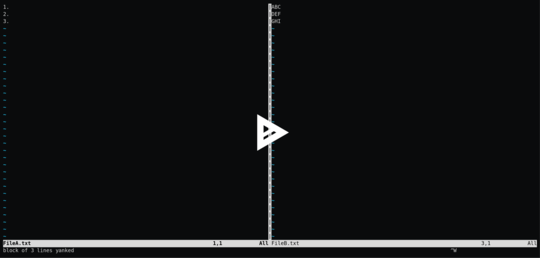
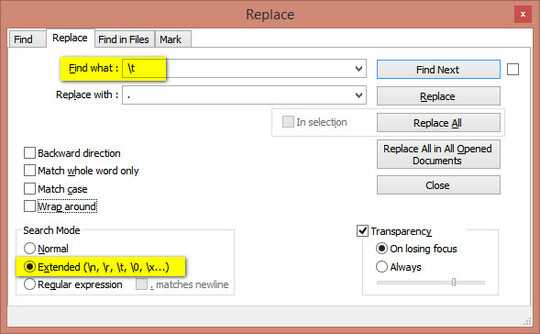
I would have used same approach. Where did you get 256 character limit? – Sandeep – 2018-05-15T10:06:46.843
@Sandeep When using the Flash Fill function in Excel I get a message that I should revise all the auto merges, as some of the content was clipped due to the 256 char limit. – Kard Nails – 2018-05-15T10:29:36.520
2I would copy contents of
FileA.txtin column A of excel and contents ofFileB.txtin column B. Then Save As.txtfile. Open this.txtfile inNotepad++and replaceTABcharacter between values with.. – Sandeep – 2018-05-15T10:40:33.733@Sandeep That was simpler than I imagined. Thank you. If you post an answer, I'll accept it. – Kard Nails – 2018-05-16T06:28:09.827
I have added my answer. – Sandeep – 2018-05-16T08:47:30.670