1
How can I change the highlight for the variable that in the double quotes with Notepad ++?
I would like have the variable "$1" like in the example if [ ! -z "$1" ] and all the others within double quote in a different color.
The double quotes prevents the variable to be highlighted as a variable and is assimilated to a characters string.
I know it doesn’t change anything for the code execution but it would make the things easier to read for me.
The first picture is what I currently have and would like to change the color of "$1"
The second picture is the color I would like to obtain but still with the double quotes.
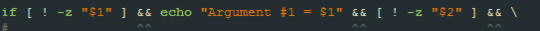
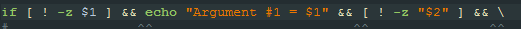
1You can't have two different highlighting for same element (ie. string) – Toto – 2018-03-07T14:47:11.153
How can I change the highlighting for a string characters that starts with the dollar sign ? – qwerty1805 – 2018-03-08T07:52:20.190
As I said, you can't. – Toto – 2018-03-08T10:41:49.837
And with a macro or regular expression to detect when a string character starting with the dollar sign? Could that be possible to modify the highlighting if the string characters matches this expression? – qwerty1805 – 2018-03-08T15:52:08.253
Anyone else could give me a hint regarding my last query? :-) – qwerty1805 – 2018-03-19T09:25:35.483