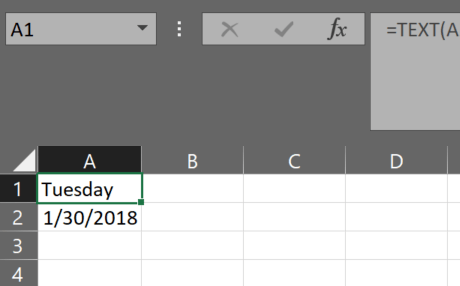0
I have a list of dates in a row. I just want the row above them to tell me which day of the week the corresponding date (below) fell. For example, today (30 Jan. 2018) would output "Tuesday", because that is what it is.
I have found the Weekday function, but it seems to only output a number. For example, Weekday(01/30/2018, 2) outputs "2" because that date is a Tuesday and "2" means "Tuesday", I guess. I want it to instead output "Tuesday".
How do I do this?