1
1
In Excel, is it possible to have multiple formulae slot together into an array for a nested function?
Consider
=SMALL({10\15\20\25\30},1)
The formula returns the smallest value in the array. Now I'm trying to do something similar but not with a static array but something like this:
=SMALL({VLOOKUP($A$1,$A$2:$C$11,2)\VLOOKUP($A$1,$A$2:$C$11,3)\VLOOKUP($A$1,$A$2:$C$11,4)},1)
But that does not work unfortunately.
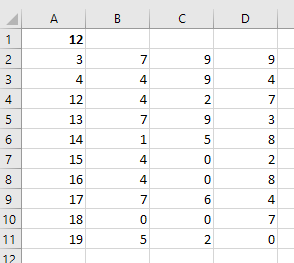
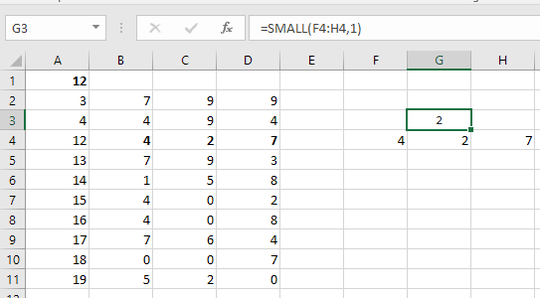
Google
array formula– I say Reinstate Monica – 2018-01-28T17:15:38.2971Why don't you use
min?=min(VLOOKUP($A$1,$A$2:$C$11,2),VLOOKUP($A$1,$A$2:$C$11,3),VLOOKUP($A$1,$A$2:$C$11,4))– Máté Juhász – 2018-01-28T17:15:41.380@TwistyImpersonator I did look at that but it was still unclear to me if I could combine function results in an array for further calculation. – SilentRevolution – 2018-01-28T19:28:09.177
@MátéJuhász actually for the time being that is good solution, thank you! – SilentRevolution – 2018-01-28T19:36:14.157