1
I am new to this. I do not have a screen shot for this one. In the region I am located the birthdays are listed as: yy-mm-dd
I have: 720415 and want to convert it to: 72-04-15.
Will following work: =DATEDIF(DATE(LEFT(A1,2),MID(A1,3,2),MID(A1,5,2)),TODAY(),"y")
or is there a better way to solve this?
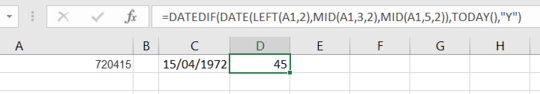
what exactly you are looking for, since you asked a Number 720415 to convert into Date (yy-mm-dd) format ?? – Rajesh S – 2017-12-04T11:04:14.687
I was looking for the answer I got. – Amanda – 2017-12-04T11:19:58.470
YES, I know and the answer 45 has inspired me to remind about the Basic issue, and I've also posted the SOLUTION is in shorter format and meeting you both resentments. First convert the Number into Date and last count the Age. – Rajesh S – 2017-12-04T11:29:13.813
If dates are always 20th century then this would do it
=DATEDIF(TEXT(A1,"1900-00-00"),TODAY(),"y")– barry houdini – 2017-12-04T11:52:29.953