2
I try to do port forwarding correctly (under Ubuntu and use Transmission in active mode). Could this be my provider?
I opened port in my Technicolor 7200 router using this guide as follows:
Then, I opened a port via terminal:
sudo ufw allow 6881
sudo ufw status numbered gives:
To Action From
-- ------ ----
[ 1] 6881 ALLOW IN Anywhere
[ 2] 6881 (v6) ALLOW IN Anywhere (v6)
netstat -lntu outputs:
Active Internet connections (only servers)
Proto Recv-Q Send-Q Local Address Foreign Address State
tcp 0 0 0.0.0.0:6881 0.0.0.0:* LISTEN
...................................
tcp6 0 0 :::6881 :::* LISTEN
But, when I check if port is open using this service, it says:
What I am doing wrong?
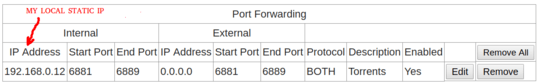
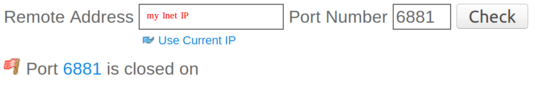
I run Transmission with the port specified, but the result is the same. Transmisison also says the port is closed. netstat -lntu gives *0.0.0.0:6881 0.0.0.0: LISTEN** – Rubi Shnol – 2017-11-23T18:16:50.547