3
I have a brand new laptop computer and I have been having some trouble with processes taking up a lot of CPU, disk and memory resources. After a lot of tinkering, I fixed every problem except for having 40% memory usage at idle. I still think having such a high memory usage at idle is a red flag, but then I remembered that this is not my desktop PC, I have very modest specs on this laptop.
- CPU: 7th gen i5
- RAM: 4GB
- Memory/Storage: 128GB SSD
- OS: Windows 10 Pro
Maybe 4GB of RAM is barely enough to keep the core processes afloat? Can anyone with some experience on the matter let me know what they think? I'd like to know what is a good baseline for performance so I know when I should stop troubleshooting for leaks/other issues.
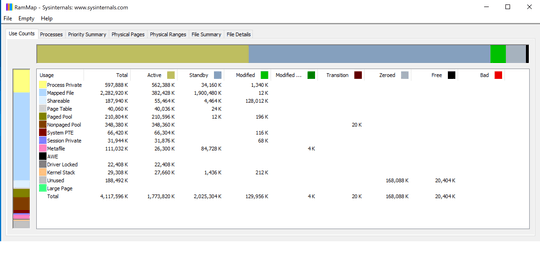
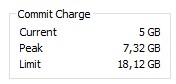
4
1.6GB sounds at idle sounds normal. Maybe this thread will help.
– SpiderPig – 2017-10-10T06:52:33.533I get the same or more with Ubuntu in a PC with the same amount of RAM. – None – 2017-10-10T08:53:47.270
post screenshots of RAMMAp so that we can see how the RAM is used and if there is any issue or not.
– magicandre1981 – 2017-10-10T15:09:13.747@magicandre1981 Cool tool, thanks for linking it! I posted a screenshot of my results. I'm actually not all that sure if I can make heads or tails of it, but the readout seems pretty decent. Let me know if at a glance you find something that can be optimized. – Arash Howaida – 2017-10-10T16:13:52.557
3Memory usage looks pretty normal, except for one large mapped file. If that file persists across reboots check if you always open a program which uses it, Alternative you can try to do a normal reboot (
shutdown /s /f /t 0) to get rid of it.But I've only seen that happen trice with win10. – Hennes – 2017-10-10T16:21:29.5635Any RAM that's not used is wasted. So you're really asking why your computer is wasting so little RAM. – David Schwartz – 2017-10-10T17:27:39.313
1Wake up people, tired of hearing that "RAM that's not used is wasted" nonsense from people who'd rather not look at what's really going on. Whatever amount of RAM Microsoft decides to allocate to stuff that's not useful to you (tracking you, serving ads, useless services...) that RAM is truly wasted. Let them continue to own you or recclaim your space, it's up to you. – lemonsqueeze – 2018-02-01T13:58:28.587