0
Suppose I have some Excel spreadsheet with the following column:
A-345 hello
hola B-389
nice C-6231
what A-12287 who
just A-7819 C-45556
As you can see - I have a text combined with some RegEx consists of A,B or C, hyphen and some number with up to 5-6 digits. Some of these expressions appear more than once in some lines.
I would like to parse this RegEx (which varies somewhat between lines) to another column. If there are multipile expressions in some line (like the 5th line in my example), then I would like to seperate them by any character which is not the hyphen (space would do it).
Is there any built-in function in Excel that can allow me to do so? Maybe some VBA script?
I found this thread, but I would like to see first whether I can do it without any external add-on or software. Does this specific add-in supports what I need?
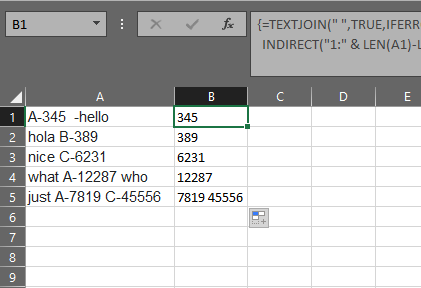
1
See if this helps: https://stackoverflow.com/questions/22542834/how-to-use-regular-expressions-regex-in-microsoft-excel-both-in-cell-and-loops
– Scott Craner – 2017-08-08T18:49:16.403What is your expected output? – DavidPostill – 2017-08-08T21:05:31.577
@DavidPostill a seperated column with the regex (A-345, B-389, etc.) in each line. if there are multipile expressions in one line (like the given 5th line) then I would like to have all of them in this single column, seperated by space, or a comma. – gbi1977 – 2017-08-09T20:22:12.093