0
0
I have Windows XP Professional SP3 and just after its installation, I go to the browser - internet explorer to download any programs. The cable of LAN was plugged in the computer, but there wasn't an internet connection.
I opened the Task Manager and check if there is any network connection, and there wasn't! I check if my Router works, and it worked on the other's computers!
I check in Device Manager and there I tried to uninstall the drivers for the network adapter. It only says that it cannot uninstall them and a restart will be required. I tried clearing the registry with Wise Registry Cleaner, but nothing helped yet. I searched in forums and etc... Nothing helps! Or I can't find the true solution.
The same with the audio!
Here is a photo of the LAN drivers:
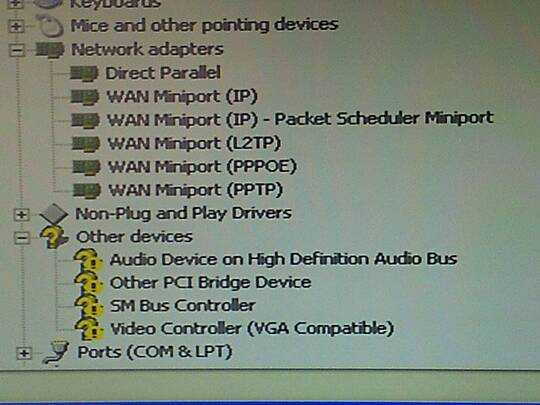
Any help will be MUCH appreciated!!
Thanks!
Some information about your network card and its current driver will help. – harrymc – 2017-08-06T09:17:37.767
Yep I added an image: https://i.stack.imgur.com/TnZNh.jpg
– Atanas Atanasov – 2017-08-06T10:53:35.8371
I see no recognisable network card in that image. What is the PCI-ID on the other PCI bridge device? (See https://superuser.com/questions/607958/cannot-find-ecs-945gct-drivers for how to find that). If that turns out to be the NIC then you will need to download the right drivers on another computer and somehow move them over (e.g. via USB pendrive, CDROM, floppy, ...)
– Hennes – 2017-08-06T11:03:23.040and don't capture screenshots with a camera. That's what
print screenon the keyboard for – phuclv – 2017-08-06T11:22:01.483Print screen doesn't work at my PC! – Atanas Atanasov – 2017-08-06T11:30:35.210
I will try your way (Hennes)! – Atanas Atanasov – 2017-08-06T11:39:14.173
Hennes, your way is not working. I'm sorry about that! – Atanas Atanasov – 2017-08-06T12:44:29.127
Thanks to all methods, but still absolutely nothing helps! I'm wondering what I should do! – Atanas Atanasov – 2017-08-06T12:48:20.267
IMPORTANT: Can this problem be solved if I reinstall Windows XP? – Atanas Atanasov – 2017-08-06T12:49:14.633
1So many devices are missing their drivers, that it looks like XP was reinstalled once already. Reinstalling it again might only result in more missing drivers. And there is no LAN device at all. If you think there is a network adapter in the computer, it should show up, since such adapters are rarely undetectable, even by a an antique such as XP. – harrymc – 2017-08-06T13:53:29.503