0
I am trying to create a new site with a given test.*.net subdomain for a client. I created the web app in Azure and gave them the IP address that the azure said to give and they somehow linked it because when I do an nslookup, it shows the Azure IP address
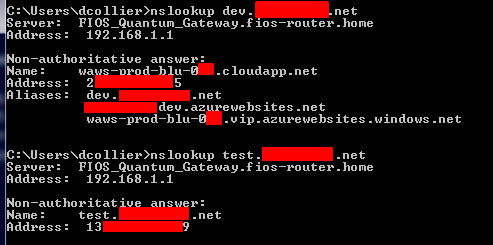
But when I go into Custom Domains and try to link it, I get the error "No CNAME records were found. Please add a CNAME record pointing to test[mysite123].azurewebsites.net". I believe they didn't properly follow all of the steps as outlined here but what do I need to tell them to do specifically because I already asked them to add a CNAME record and it looks in nslookup like they did something but Azure still is not happy.
Any help would be greatly appreciated! Thanks!
DNS changes take time to propagate. Its possible it simply takes a bit longer. How quickly after they made the changes did you try it? – LPChip – 2017-08-01T20:03:35.227
I'm aware of the time lag. Sorry, I should have mentioned more info about that. I read to allow up to 48 hours to allow them to propogate but it has been about 4 days now, so I think we can rule that out as a culprit. – Dan Csharpster – 2017-08-02T03:14:06.320
@DanCsharpster If possible, could you share your Domains CNAME settings in your question. Of course, remove sensitive information. – Shui shengbao – 2017-08-02T07:02:12.853
I'm not sure how to do that without sharing my client's sensitive info, like their actual domain name and such. I could DM it to you. – Dan Csharpster – 2017-08-02T14:42:27.410