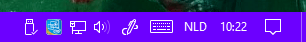1
1
In Windows 10, in "large icons" taskbar mode (32x32 taskbar program icons), I see the date plus first two letters of the week (Dutch) showing nicely:
But, when I activate "use small taskbar buttons" mode (16x16 taskbar program icons) then the whole date and first two letters of the wek disappear!
I understand that there isn't room above or below, but there is plenty of room aside it! So I would like to see the date left or right of the time displayed at all times!
How to achieve this? I am open for registry hacks if that is what it takes to show the date in my taskbar at all times.
The reverese opposite of what I want and perhaps related is this question.
Also related is this question how to show the first two letter abbreviation of the day of the week ;)