How to disable day of the week in extended taskbar on Windows 10
Answers
-1
Hopefully you've resolved this by now but for anyone else having this problem, all you need to do is drag the toolbar's edge up/down to reduce it. Doing so should change the clock display from day/date/time to just time.
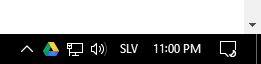
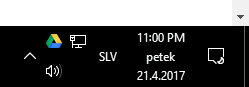
2Open Control Panel\Clock, Language, and Region\Region and change the Format of Long Date use dd/MMMM/yyyy and Short Date dd/mm/yyyy – yass – 2017-04-21T21:20:04.800
Take a look at Customize Date in Taskbar
– yass – 2017-04-21T21:22:35.610Thanks for the answer, but unfortunately after doing what you've said it still shows up the same way it did before. – Difrozen – 2017-04-21T21:34:16.300
can you show in the comment the format of Short and Long Date? – yass – 2017-04-21T21:35:37.950
Maybe a screenshot of Clock, Language, and Region\Region – yass – 2017-04-21T21:36:35.277
Try This Link
– yass – 2017-04-21T21:39:17.367https://i.gyazo.com/ac4b046941966581ada7e741fca7251c.png But everything is still the same way as I extend the taskbar, it immediatelly goes to day of the week, hour and date – Difrozen – 2017-04-21T21:43:30.477
if you change it maybe you need to restart the computer in order to apply the changes it depends of your computer – yass – 2017-04-21T21:45:55.443
I am really sorry to say that, but unfortunately nothing's changed. I feel like I'm missing some settings, but whenever I check, everything seems right. Yet it isn't. – Difrozen – 2017-04-21T21:51:31.110