1
1
I would like to see a short two letter day of the week abbreviation like MO for Monday SA for Saturday before the 24H time dusplay on windows 10.
As you can there's plenty of room there. For most beautiful effect the 24H display should be aligned to the right and the preceding day of the week abbreviation MO aligned to left.
How can I achieve this?
Update Thank you gentlemen my partial Success see screen shot below and +1 on all your true answers and comments! Now to the next and Final phase:
A. How to place the date abbreviation in front of the time, marked with X !?
B. How to Capitalize the first letter so it becomes more apparent and neat?
C. Happy new year!
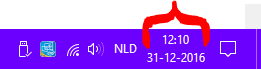

1This only works if you have "use small icons in taskbar" set to disabled, otherwise you won't even see the date, and that is required. Also, seeing 2 or 3 letters (and the language) is determined by the language settings. English uses 3 letters, Dutch uses 2. – LPChip – 2016-12-31T12:12:23.687
1@LPChip You're right but the image that the OP showed in the question indicates that "use small icons in taskbar" is already set to disabled. I didn't know that the number of letters, that appear, depend on the language settings. I won't mind if you edit and improve my answer. – Sardar_Usama – 2016-12-31T12:19:45.700
1Yes, of course. But this is a Q&A style site, where other users with similar problems find the same post. One may want the same thing and think your answer is not working only because they use small icons. – LPChip – 2016-12-31T12:22:48.367