1
I have a bunch of data with strings of the format "mmmm d, yyyy", (for example: December 7, 2015 , or January 10, 2016). I want to convert these strings to dates with the format: dd/mm/yyyy (for example: 20/04/2012). However, I have not been able to find a way how to do this.
Your help is much appreciated.
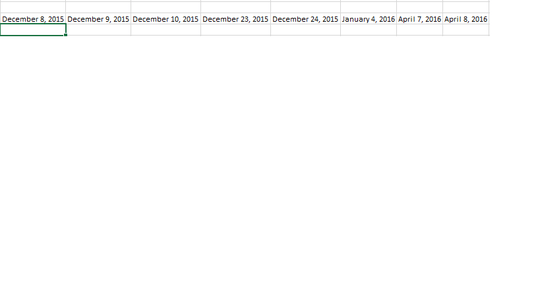
Edit: I figured it out
My computer date time settings (windows 7) were European, whilst the date format "mmmm d, yyyy" is American. Basically what I did was change the operating system long date to be "mmmm d, yyyy" after which excel recognized the dates.
Here's a link if you do not know how to change the settings: http://www.pcadvisor.co.uk/how-to/software/how-to-change-the-date-and-time-on-your-pc-3267622/ look at step three.
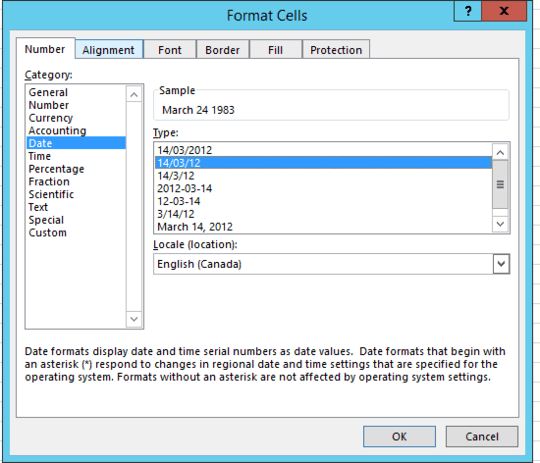
Try something like this
=--A1where A1 is the cell with the date. Then format the new cell like you want. – Scott Craner – 2017-04-25T17:19:22.920Good find! You should post a self answer to explain how you solved this (instead of editing it into your question). – I say Reinstate Monica – 2017-04-26T09:45:35.423