3
I plotted an error bar in standard deviation mode in excel with following data
[7, 6.9, 9.5, 14.5, 18.2, 21.5, 25.2, 26.5, 23.3, 18.3, 13.9, 9.6 ]
It plots the graph shown in below image
It looks like the error bar is drawn based on the mean (average) value of all data points.
From Wikipedia,
Error bars are a graphical representation of the variability of data and are used on graphs to indicate the error, or uncertainty in a reported measurement. They give a general idea of how precise a measurement is, or conversely, how far from the reported value the true (error free) value might be.
Comparing the definition of error bar and the image something is odd. An error bar specifies how far correct value can exist from actual value. But attached image does not show that because error bar was not drawn from actual value
Please share your thoughts.
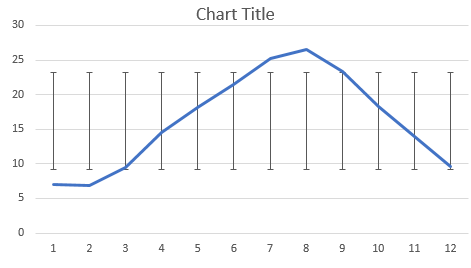
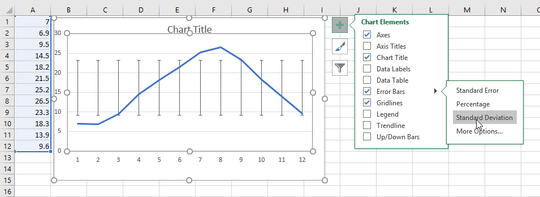
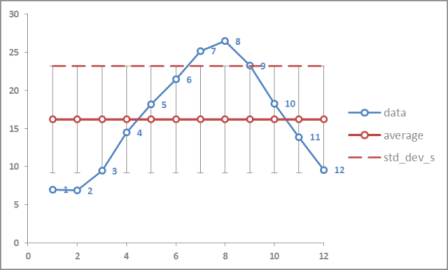
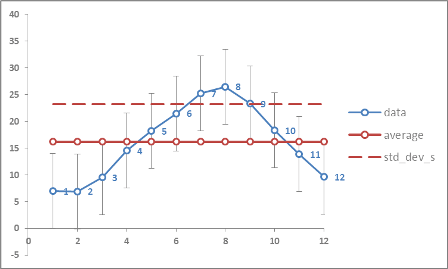
1it is not statistics or calculation related. Excel implementation of this feature does not meet the definition of error bar – Anand – 2017-03-22T07:51:35.140
Comparing the attached image with definition of error bars seems odd. An error bar is not a range, it specifies how far correct value is from actual value – Anand – 2017-03-22T07:54:40.933
I edited my question – Anand – 2017-03-22T07:58:22.330
Anyway, your chart is strange, I've tried to reproduce your issue, but couldn't for me it works correctly. Could you please specify how exactly you've set your chart and error bar? That might help to understand your issue. – Máté Juhász – 2017-03-22T08:00:49.403
I will edit my question again – Anand – 2017-03-22T08:02:34.803
I have added a new image showing how I created it – Anand – 2017-03-22T08:06:37.860