2
I have a Mac OS Sierra. I checked if the port is open locally using
nmap -p 4444 localhost
While listening to the same port using
nc -l 4444
The result by nmap is that the port is open.
I have mobile Huawei 5330s. Both virtual server and special applications are opened port 4444. Following are pictures.
Online port checker I used are the first two Google results (can't post links here due to > 10 reputation. Other options that I have on my router settings web interface [security] include:
- PIN Management
- Firewall Switch (tried to turn it off but no luck!)
- LAN IP filter
- DMZ settings (add my ip to that but no luck either)
- SIP ALG settings (tried both on and off, no luck)
- NAT settings: cone or symmetric. Has been configured to cone and didn't touch that.
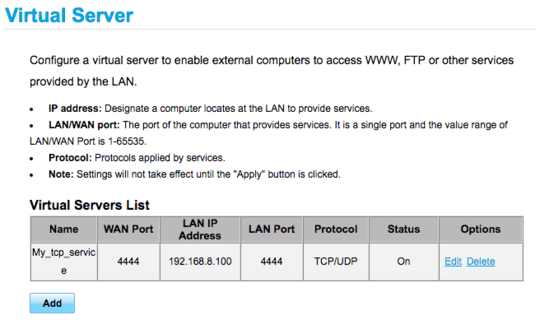
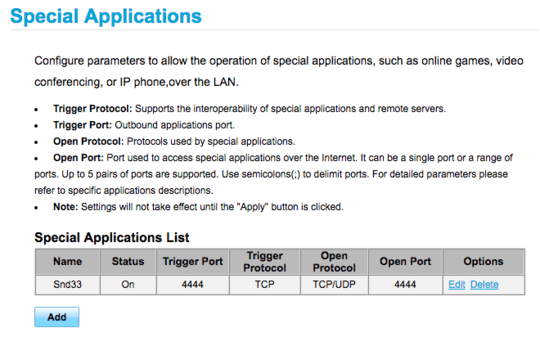
2Internet port checkers will show a port open ONLY if something IS listening. So if your test was without the application really listening and (of course) the proper port forwarding setup - the result you got is expected (BTW - I would remove the special applications settings and use port forwarding only). First you have to be sure that your application is listening. I would suggest
sudo lsof -i -n -P | grep TCP | grep LISTENto see all ports listening and make sure that the port is listed after your IP address too and not only on 127.0.0.1 (see next comment) – Zina – 2017-03-14T21:28:04.7471127.0.0.1 - which is localhost - and accepts only connections from your computer. Next step I would suggest is to check with nmap from another computer in the same network. If it is closed on your local network no port forwarding can work (this would mean to check your firewall). If you could come back with more information this would help us to help you. – Zina – 2017-03-14T21:28:13.710