3
1
I have a CSV file that with quoted string that contains comma. When I open it in excel it still uses the comma inside the strings and parse it in different columns. Can someone help?
T7, 7, "331-8463 C - Ind. HT collar, laser HT insert, crown TR", 85, 0.37, N, 0.00, N
T7, 8, "331-8463 C - Ind. HT collar, laser HT insert, crown TR", 90, 0.33, N, 0.00, N
Simply create a CSV file with the above two lines and open it in Excel File.
Here is the result I get.
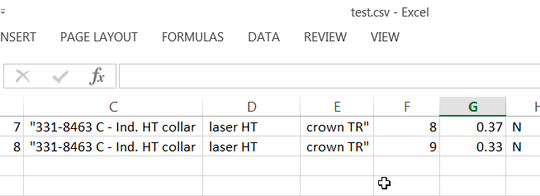
Set "text qualifier" to
"to let Excel know not to look inside it. – Máté Juhász – 2017-01-12T15:32:48.683Additionally and just as FYI at least, the example you provided opens in Excel in the expected format if you set the delimiter to space only and leaving the default double quote text qualifier... Just FYI.... – Pimp Juice IT – 2017-01-12T16:15:15.747