0
How do you make your own shapes that can be used like the stock PowerPoint shapes? Here is an example,
See the PowerMockup Shapes? How do you create that kind of library? It doesn't seem it is the usual Custom Shapes tutorial type library you find in a search. These, and the built in ones like StoryBuilder seem to be a different kind altogether.
This did not help, How to create a custom "Shapes" menu in Powerpoint Precision custom shapes in PowerPoint
EDIT: What I mean by a different kind is these do not look like they were made by using stock PP squares and circles morphed into an Infographic. They're different looking.
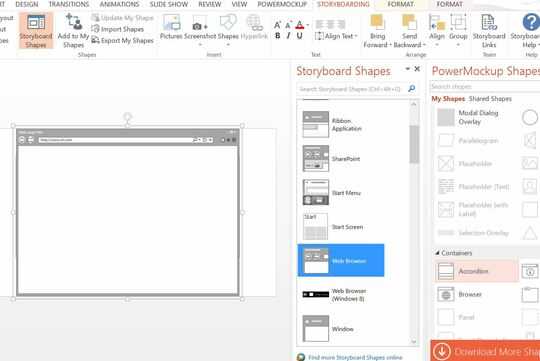
After research, I believe I need to use something like Inkscape or Illustrator and save them as .emf files that can then be used in PowerPoint. – johnny – 2016-12-28T23:11:31.707