0
By the "Shapes Menu," I mean the menu that you get to from the ribbon by going to Home -> Shapes.
I would like to either:
- Choose my own shapes for within the Shapes menu, including changing the names of separators
- Create my own ribbon menu from scratch that allows you to create a gallery with separators
Here is an image of the menu I want:
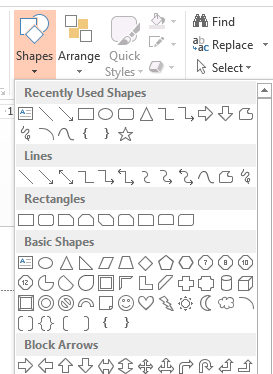
Note: I'm interested in doing this for Powerpoint 2013, though I don't think that makes a difference.
Research in google "custom ribbon". You will need to create an XML file and insert it into the PPT file. You will also need to write VBA code to interact with buttons created in the XML file. – wbeard52 – 2015-05-14T04:00:01.917